Upload Files
The CDP provides an S3 bucket for privacy and security reasons where files can be uploaded and stored securely. The bucket lives within the dedicated AWS account. The customer can only access it for uploading the files and the CDP itself to process them.
Files can be uploaded using any Amazon S3 compatible software, including Amazon's own AWS CLI. For simplicity, we recommend using the open-source client Cyberduck.
Uploading with Cyberduck
To upload files using Cyberduck, please follow the instructions:
Download the application from Cyberduck and install it;
Create a connection by clicking on the "+" button in the lower-left corner of the application;
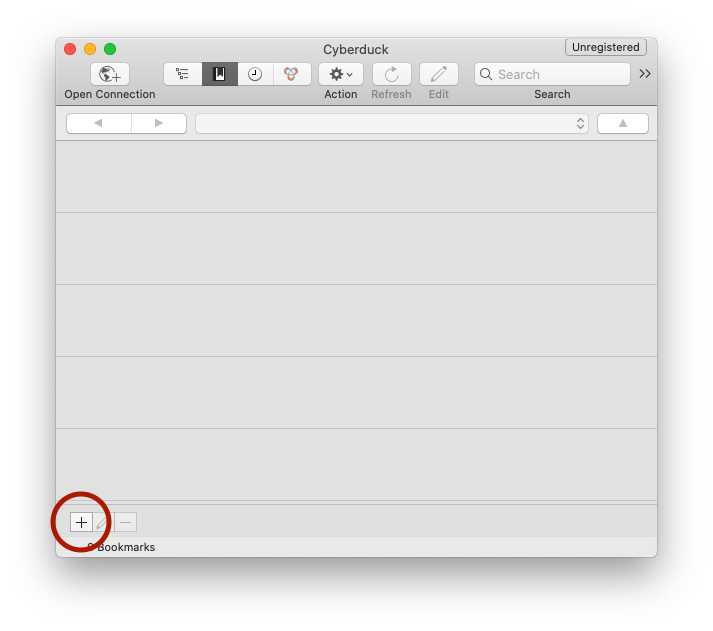
Input an appropriate nickname for the connection;
Select Amazon S3 from the dropdown menu on the top;
Input the Access Key ID, Secret Access Key, and path provided by your Customer Success Manager;
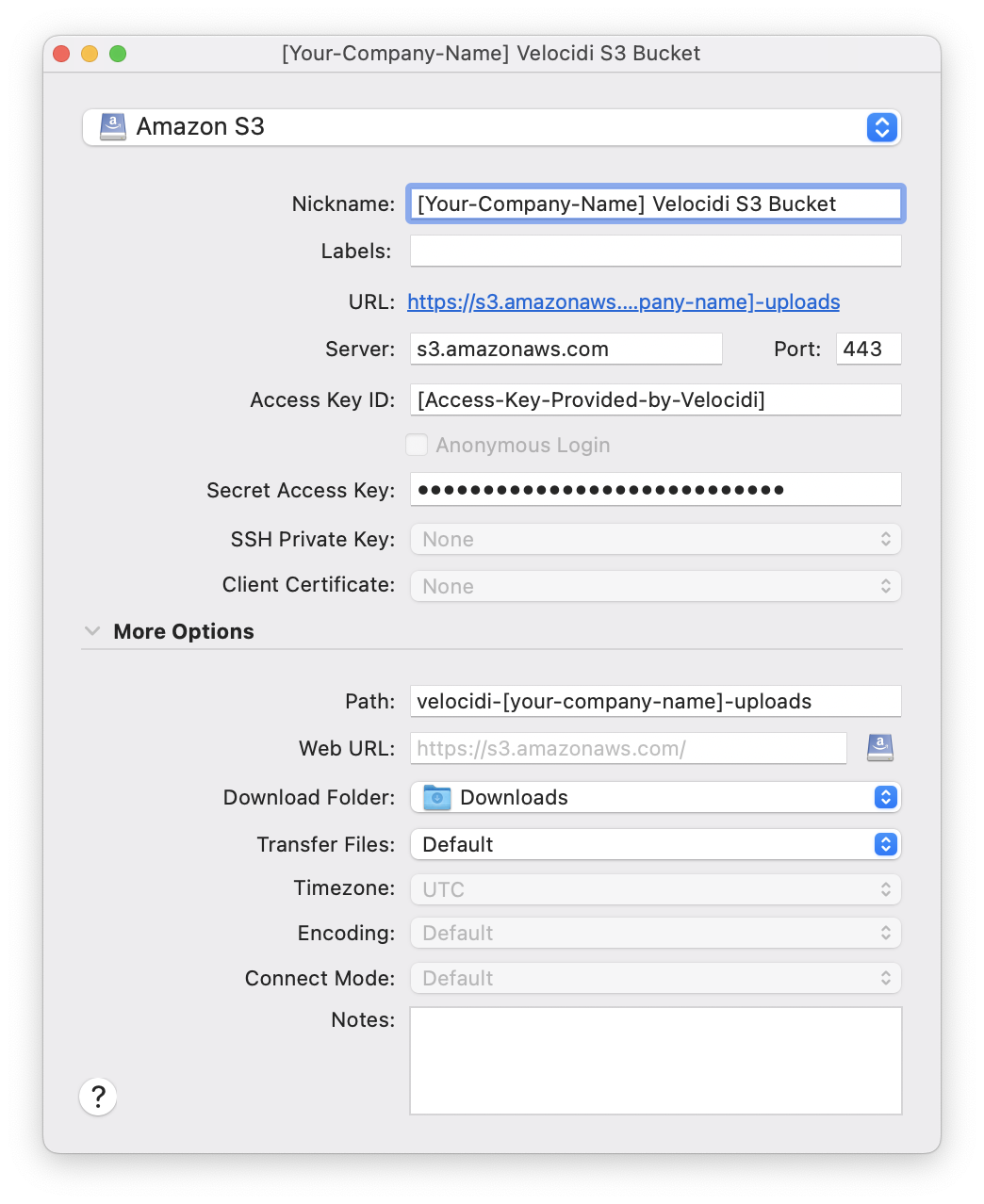
Close the editing menu, the configuration is saved automatically;
Double click the newly created entry;
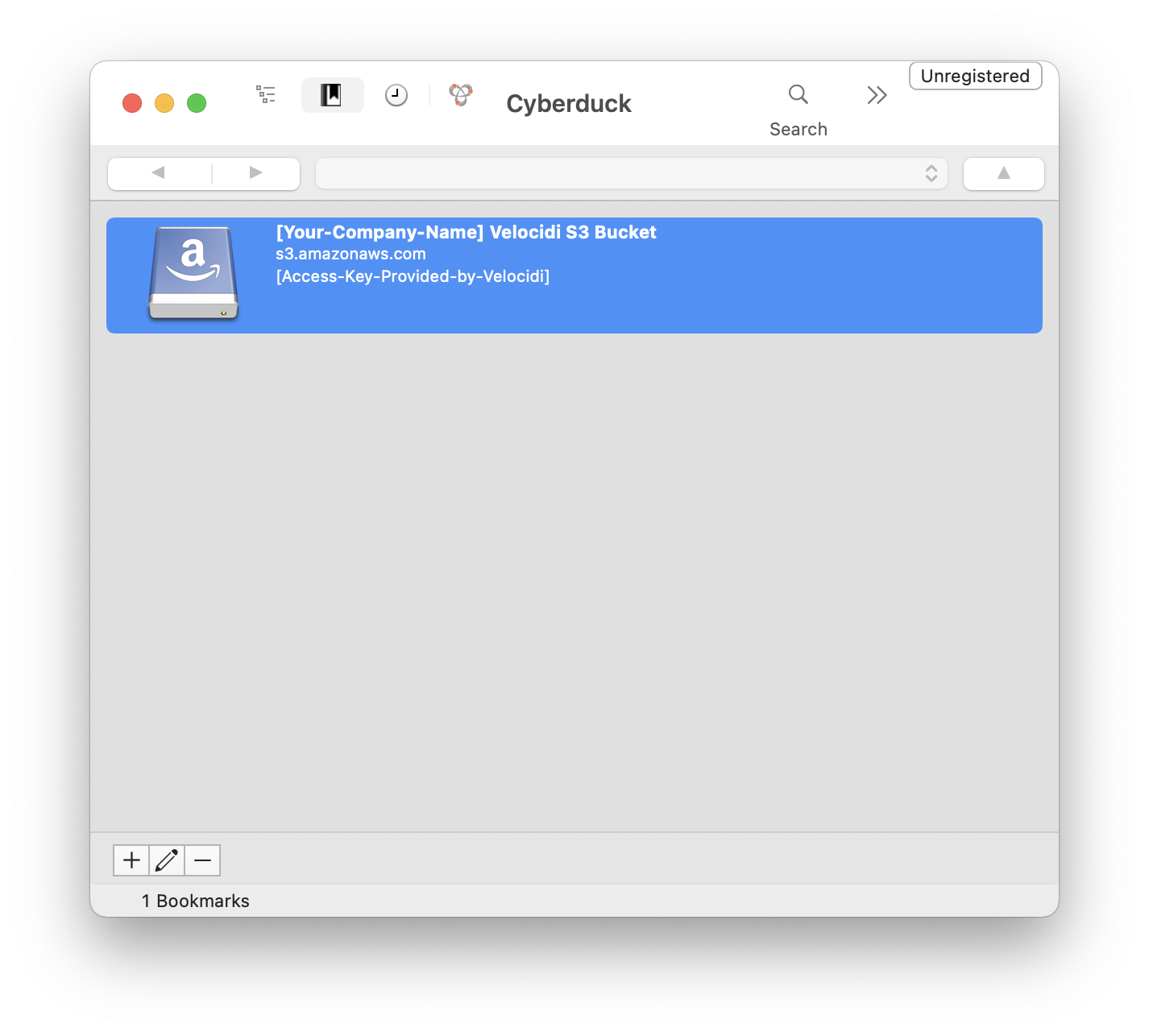
Drag and drop appropriate files to transfer;
If possible, please use the upload date as the file name in format `YYYYMMDDHHMMSS and if there are multiple files append with dash and the number of the file (for example, 20211006-1.csv)