Segments
Segments allow the creation of groups of users that match a given rule. User Attributes can be created using enrichments from collected events, onboarded from CRM systems, provided by third parties, or created using Custom Attributes.
Attributes and segments can be classified as either static or dynamic in nature, each serving distinct purposes in user segmentation strategies.
Static attributes are fixed characteristics that do not change over time. An example is a user's date of birth; once established, it remains constant. Static segments are groups of users defined by these unchanging attributes. For instance, creating a segment of all users born in 1999 would be based on this static attribute.
Dynamic attributes are variable and can change based on user behavior or over time. For example, the date of a user's last purchase is dynamic, as it updates with each new transaction. Dynamic segments are automatically updated groups that reflect these changing attributes or behaviors. For instance, a segment comprising users who made a purchase in the last seven days is dynamic; a user who purchased eight days ago and hasn't placed a new order would have been part of the segment previously but would no longer be included today.
How do segments interact with the rest of the system?
- A segment is evaluated to
true/falsein the context of a User profile, which is associated with a set of Attributes and User IDs. - Segments can then be used in Activations to selectively activate users.
Segment Creation
We recommend using the dashboard segment builder for most of the rules as it provides a way to create complex rules visually and easily. For more advanced use cases, it is possible to write rules manually.
In addition to a robust segment editor, we provide insights on the segment for the edited rule. When working with machine-learning-based attributes, helpful suggestions for selecting optimal values are accessible.
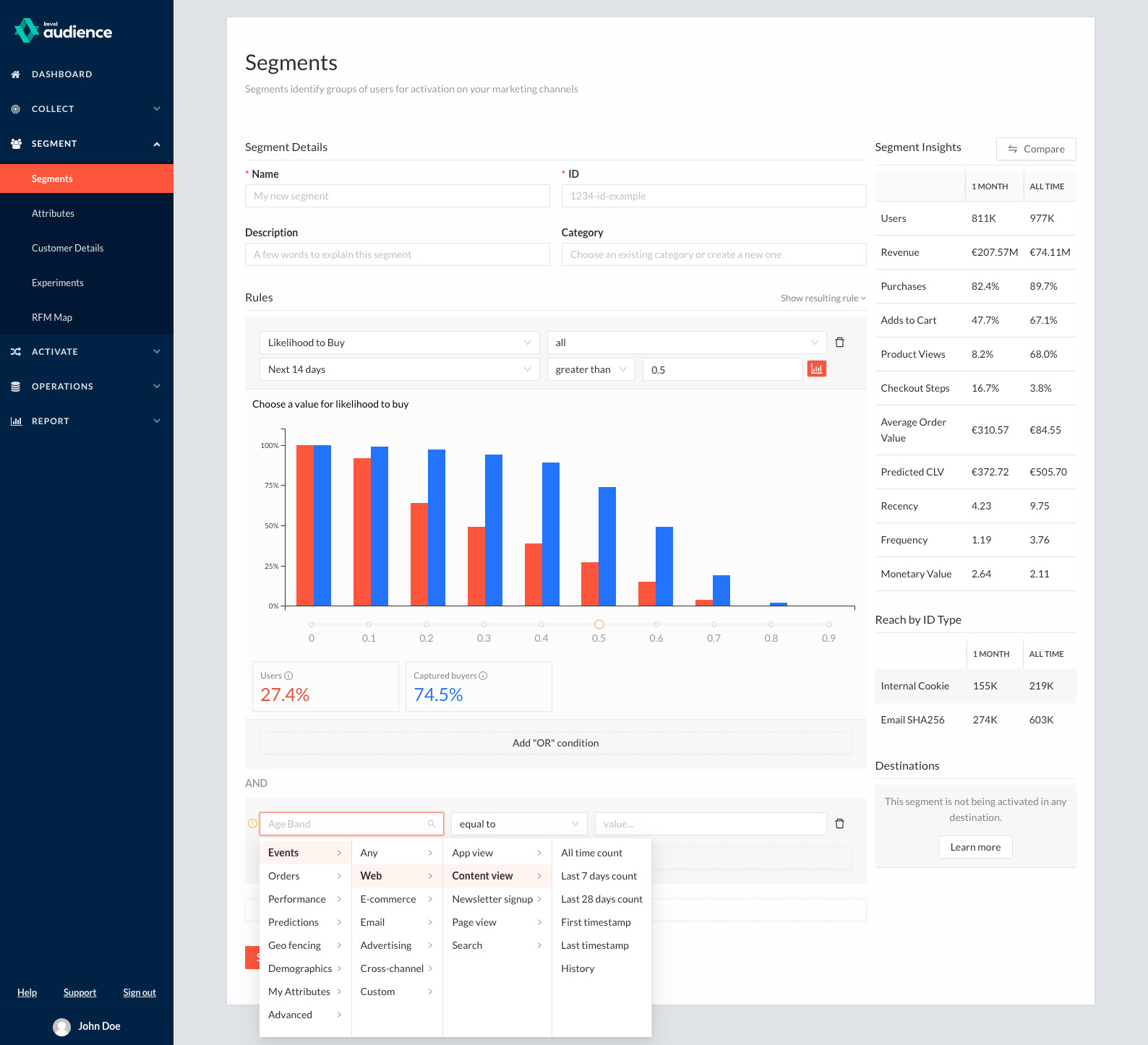
At the bottom of the page, users will find the option to Activate Segments in the Kevel Ad Server. When you select a Kevel Native Segments destination, users and their segment memberships are automatically synced — streamlining the experience of working within the Kevel ecosystem.
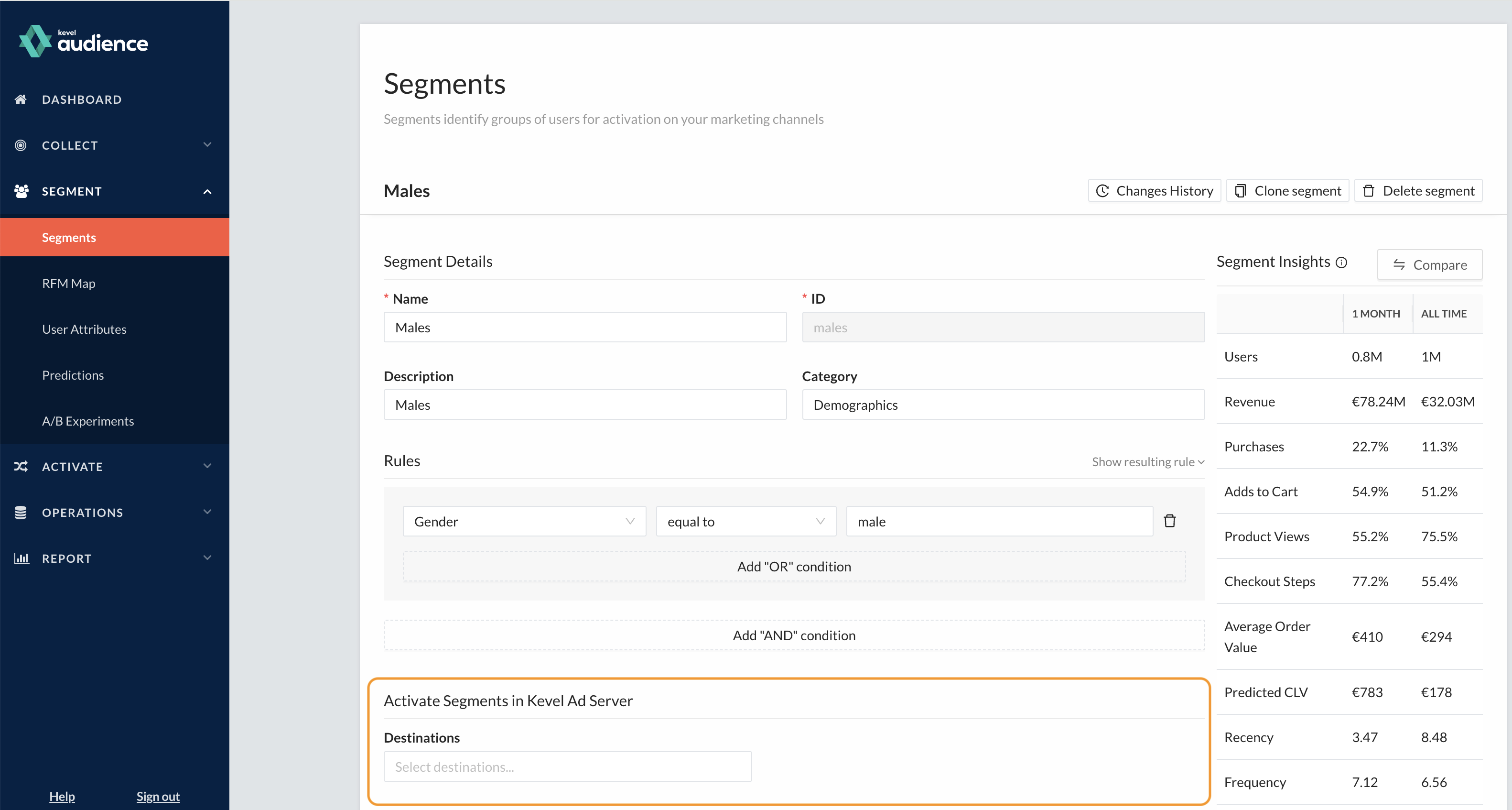
Segment Insights
Segment Insights provide metrics about a segment as it is being built. Before diving into the metrics, please note the following:
- 1 month: Sample of users who have engaged in at least one active event in the last 28 days. Metrics are also relative to the last 28 days.
- All time: Sample of all users. All time metrics consider the whole historical behavior of a user without any time restriction.
For example, consider a segment of users who placed an order in the last 7 days and the "Revenue" row. The value in the 1 month column reads "revenue in the last 28 days by users who placed an order in the last 7 days"; in All time, however, it reads "all-time revenue by users who placed an order in the last 7 days".
| Metric | Definition |
|---|---|
| Users | Estimated reach of the segment. |
| Revenue | Total order value of the users that belong to the segment, excluding refunds and cancellations. |
| Purchases | Percentage of users that made a purchase. |
| Adds to Cart | Percentage of users that added to cart. |
| Product Views | Percentage of users that viewed products. |
| Checkout Steps | Percentage of users that reached the checkout. |
| Average Order Value | Average value of an order, as total revenue per orders placed. |
| Predicted CLV | Average of customer's predicted CLV (next 12 months expected spend). A user is considered a customer if they made a purchase. |
| Recency | Average of customers' Recency percentile (based on data from the last year). A user is considered a customer if they made a purchase. |
| Frequency | Average of customers' Frequency percentile (based on data from the last year). A user is considered a customer if they made a purchase. |
| Monetary Value | Average of customers' Monetary Value percentile (based on data from the last year). A user is considered a customer if they made a purchase. |
Reach by ID Type
Estimated number of users with at least one ID of the respective ID type
When sending data to destinations, please note that the segment's reach on the end platform will differ from that reported in Audience; there are situations in which it will be about 50%. This happens because the platform reach depends on the following:
- The selected ID type to activate on a destination.
- The ability of the destination to match the ID Audience sends and the IDs it has for the same user.
- Active users in the end platform. This is the case when the ID type activated is the Internal Cookie, typically associated with tag activations using the reactive trigger.
Destinations
The list of destinations will be populated after you include the segment in a destination. Therefore, this module will be empty when the segment is first created.