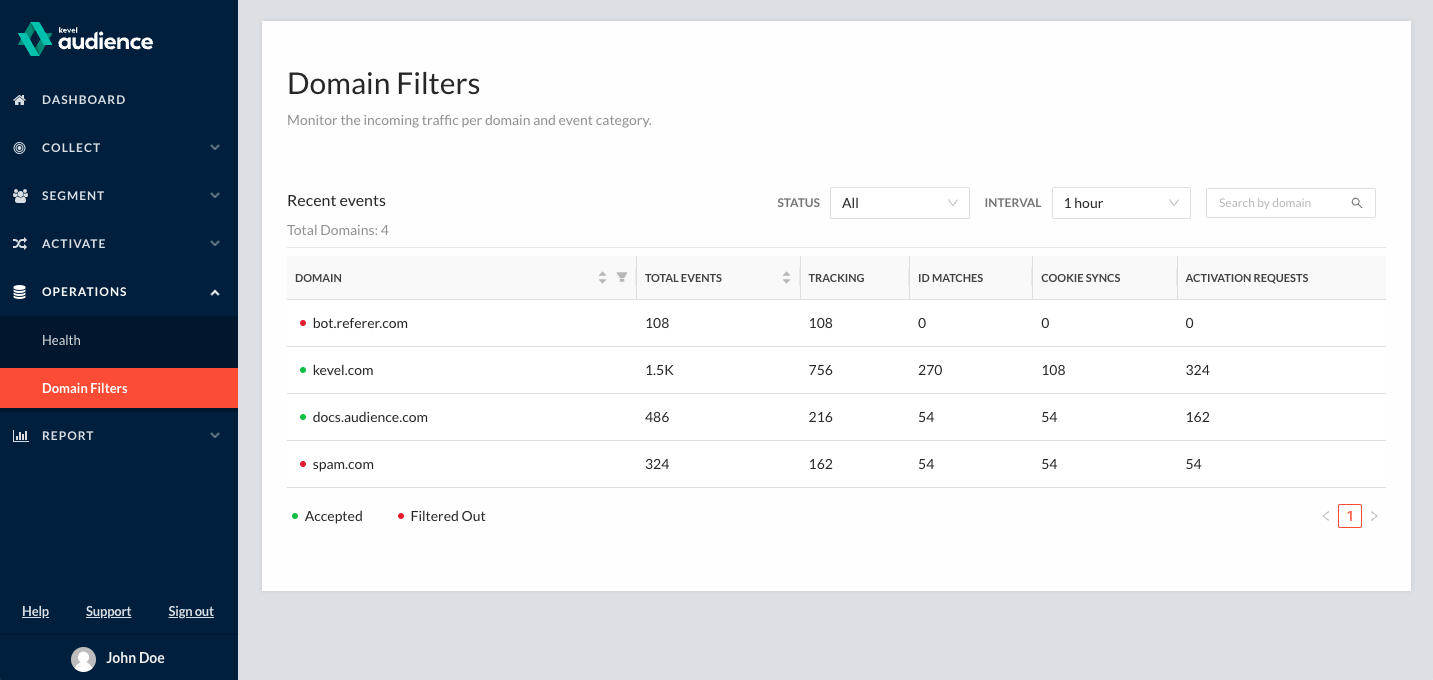Domain Filters
Event filtering is provided through a domain whitelist, which allows filtering events based on their Referer header. This expands the existing bot traffic filter by providing additional control over accepted traffic via a domain whitelist. Excluding irrelevant traffic improves billing and prevents performance degradation.
Whitelisting considers the domain name and is performed regardless of subdomain variations, protocols, paths, or query parameters. It is important to note that this whitelist is exclusive, meaning that events without a whitelisted Referer header will be filtered out. A configuration example can be seen at the end of this section.
By default, domain whitelisting is turned off, and all traffic is accepted. Please contact your Customer Success Manager to define the whitelisted domains.
Considering a configuration where the domain example.com is whitelisted, the following rules apply:
| Referer | Accepted |
|---|---|
https://subdomain.example.com/page1?q=abc | Yes |
https://example.com/page2/subpage1 | Yes |
https://example.net/page3 | No |
https://sub.example.org | No |
If you see invalid or non-existent referer traffic on the list of domains, it is due to one of the following reasons:
Server-Side Tracking: The Referer header is typically set by the browser when a user clicks on a link, providing the URL of the previous web page. In server-side tracking, since the request is made directly from the server, the Referer header is often not defined.
Traffic Monitoring
Operations > Domain Filters on the side panel links to the domain filters monitoring screen. There, one can get insights into the number of accepted and filtered-out events associated with each domain per event category, optionally filtering by time range, status, and domain.
Domain Filters help identify domains that may need to be filtered out or are mistakenly being filtered. Reviewing the event counts for each domain allows making informed decisions about adjusting your domain whitelist.