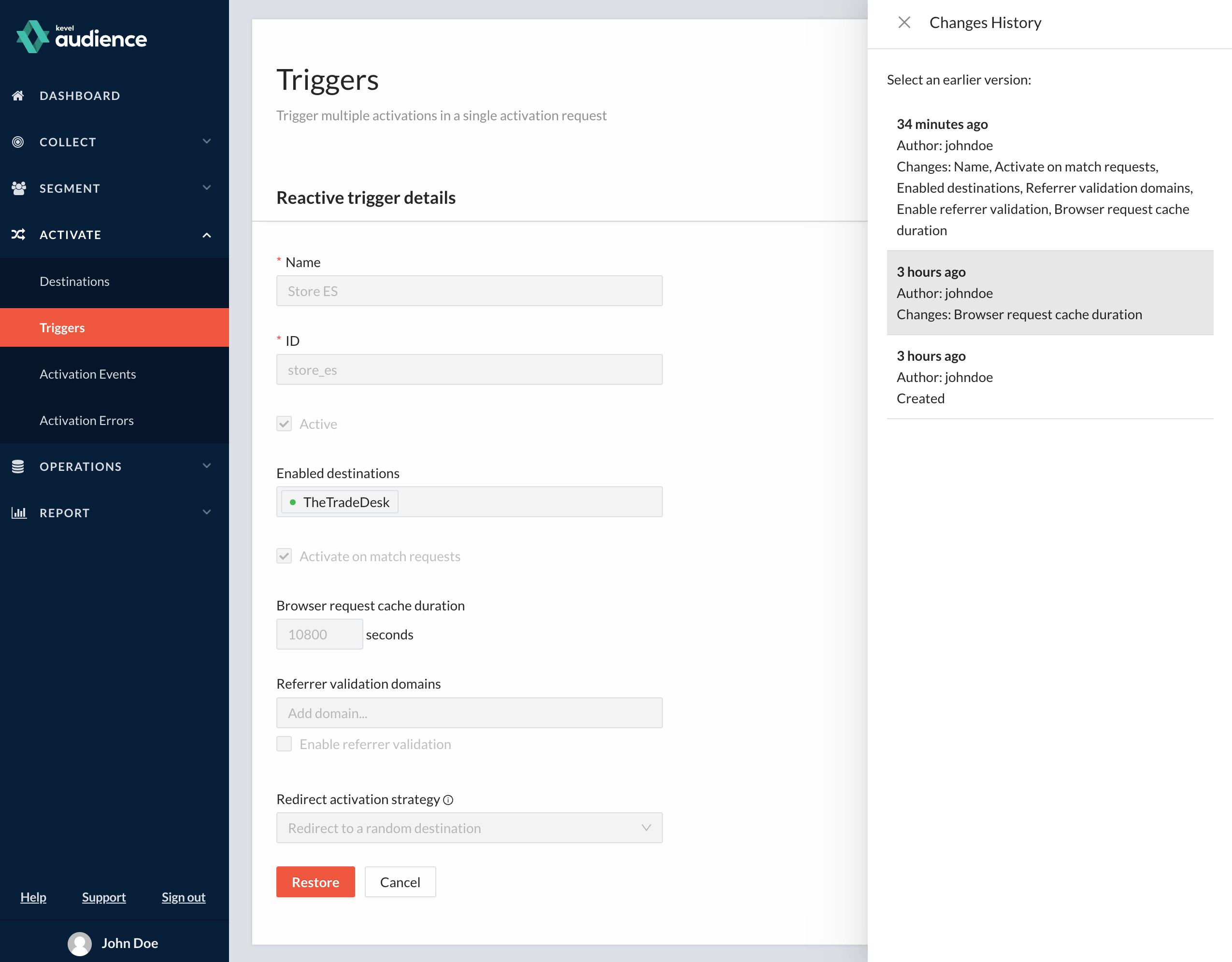Change History
Kevel Audience's change history tracks all configuration changes performed across system entities, making it possible to access and compare configuration versions.
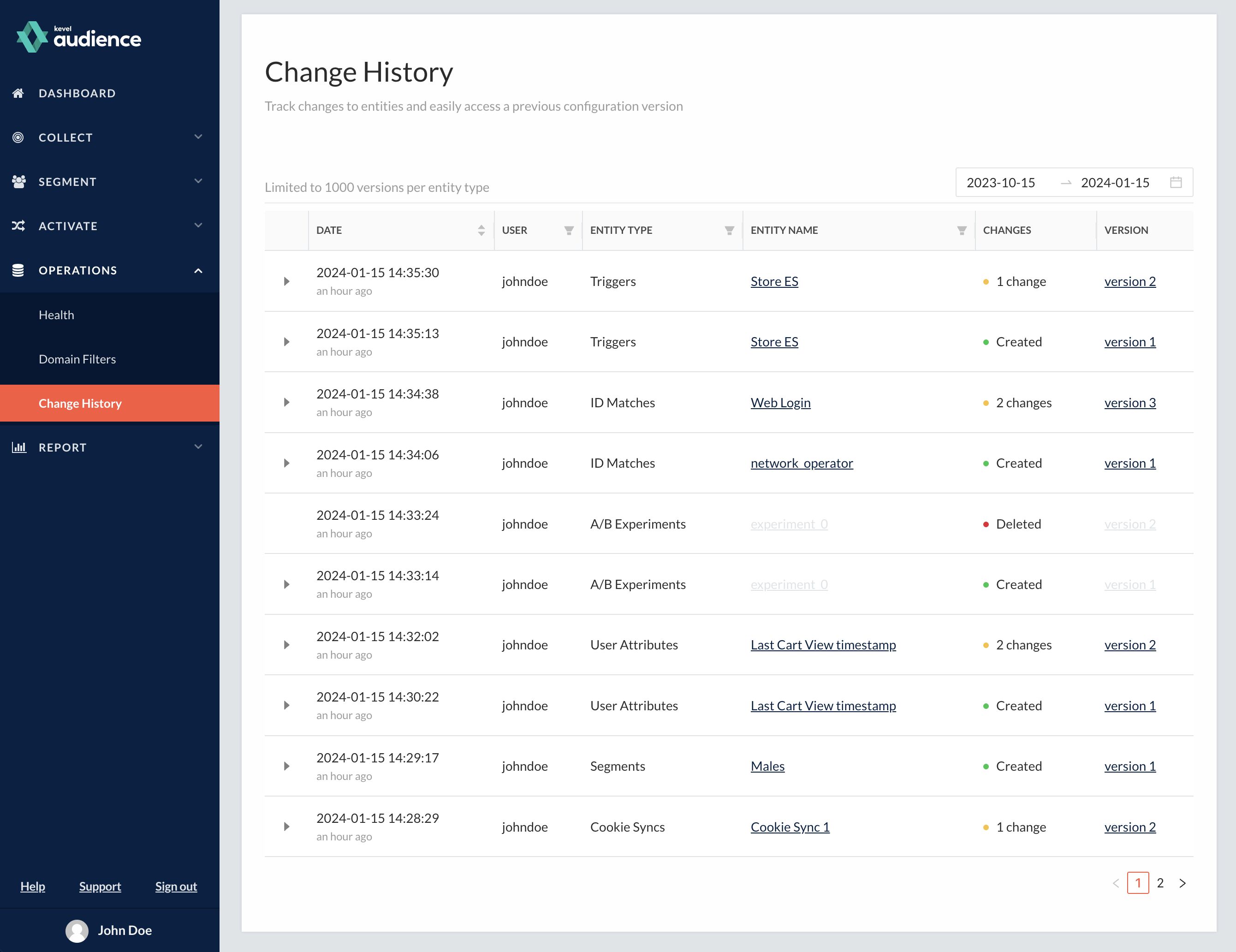
Each entry of the change history tracks a version of an entity and includes the following details:
- Date: The date when the version was created.
- User: The author of the changes.
- Entity Type: The type of the entity that was modified, e.g. Cookie Syncs, Segments, or any other entity that is configurable.
- Entity Name: The entity's name, linking to that entity's page.
- Changes: The type of change performed to the entity, which may be a creation, modification, or deletion. In the case of a modification, this column indicates the number of changes made to that entity.
- Version: The version number, providing a link to that version. The version number is incremented automatically on every change for each entity.
Entries that report the creation or modification of an entity can be expanded to access a detailed description of the fields that were set or modified in that version. If the selected version corresponds to the creation of a new entity, expanding it will show an overview of the configuration of all the entity's fields at that version:
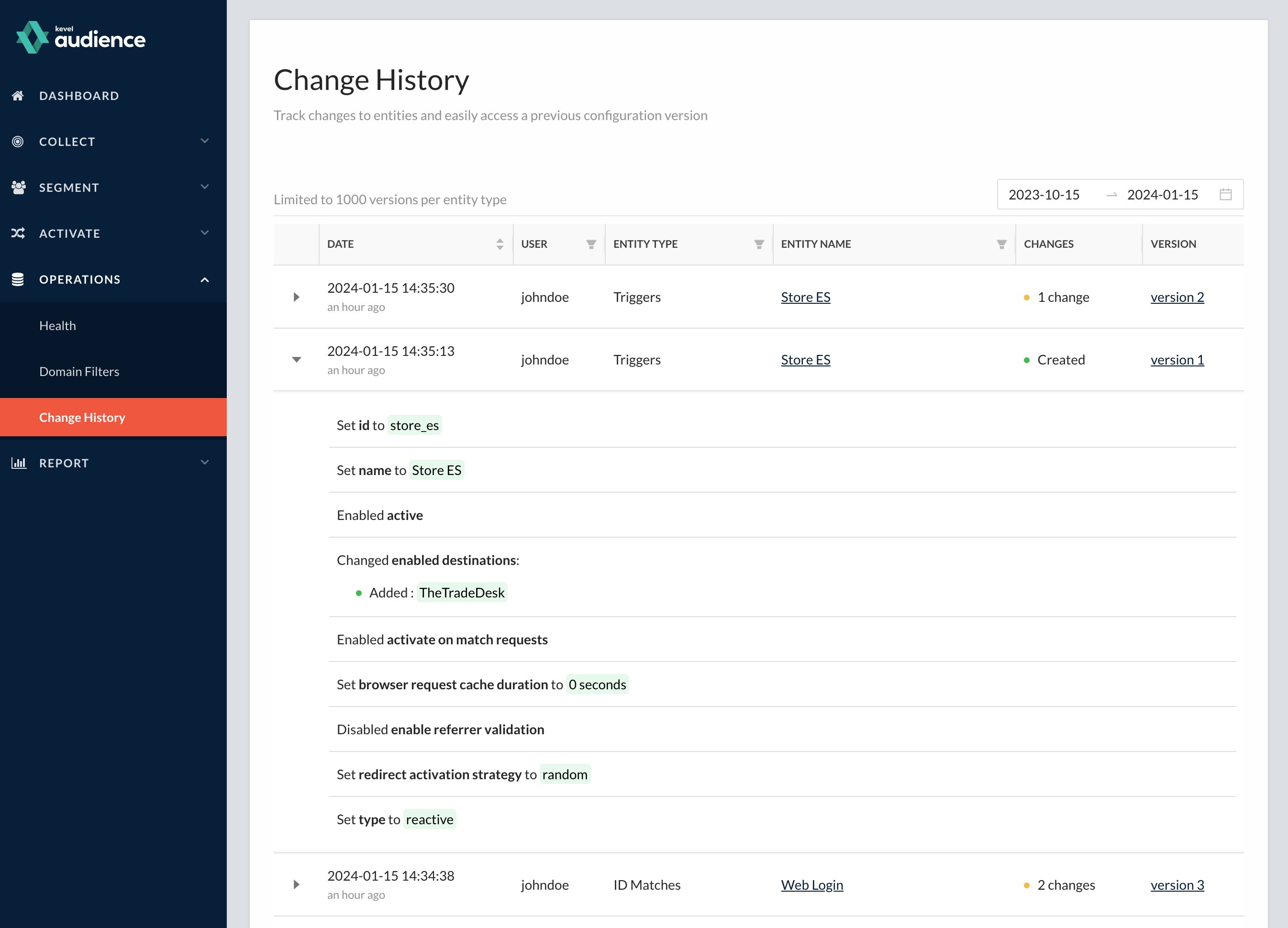
If the version corresponds to a modification, the expanded view will report which fields were modified and how their values have changed since the previous version:
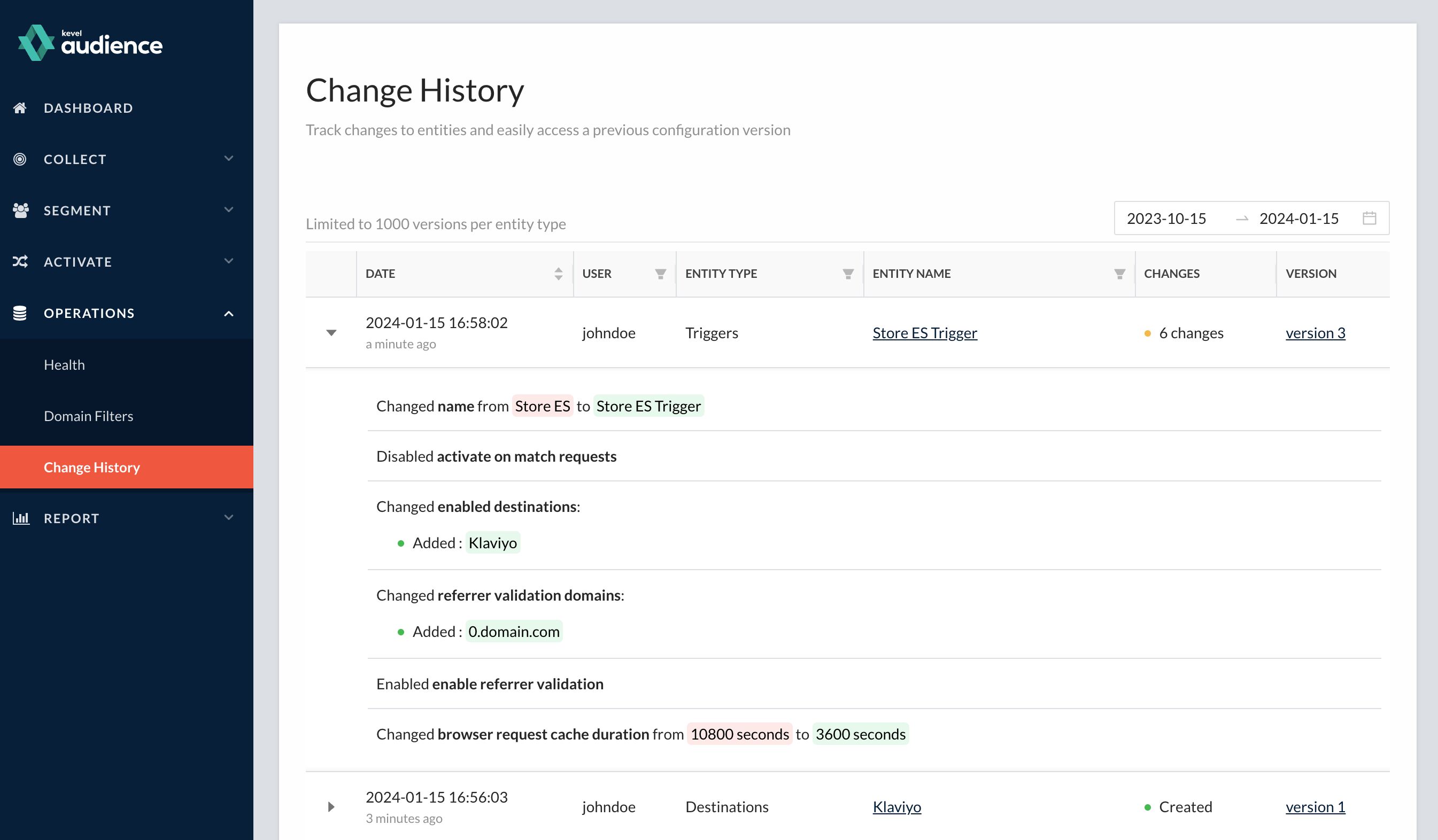
View and Restore a Version
The last column of each entry provides a link to its corresponding version. Following that link will open the entity's form, whose fields will reflect the values of the selected version. The side panel, which shows all the versions of the entity, will also highlight the selected version. From this page, it is possible to revert to the selected version by clicking the Restore button at the bottom of the form.