Cookbook
Audience is flexible enough to support a wide variety of activation use cases. In this section we provide example configurations for common platforms and use cases not covered by our native destinations.
Google DV360
Integration with DV360 leverages the Generic HTML destination type and DV360 floodlight tags.
After creating the floodlight tag, define a variable which will hold user segment values.
Segment data is shared using u variables.
Create a Generic HTML destination with the following code:
<script async src="https://www.googletagmanager.com/gtag/js?id=DC-XXXX"></script>
<script>
window.dataLayer = window.dataLayer || [];
function gtag (){dataLayer.push(arguments);}
gtag('js', new Date());
gtag('config', 'DC-XXXX'); // Change to account ID
try {
var velSegs = {{ parameters | json }};
for (var key in velSegs){
gtag('event', 'conversion', {
'send_to': 'DC-XXXX/YYYY/ZZZZ', // Change send_to parameter
'allow_custom_scripts': true,
'u1': key // Change `u` variable to the one set up
});
}
} catch(err){}
</script>
Update the code above by replacing DC-XXXX with the account ID, send_to with the account and conversion tracking ID (can be obtained from the tag configuration example), and use the right u variable number, as configured on the floodlight tag.
Next, select the segments to activate and use the parameter name to create tag-based audiences on DV360. Use yes as a value for the users in the segment and leave an empty value for the users not in the segment.
Ensure segments do not specify a value to activate if the user is not in the segment, otherwise users will still be activated.
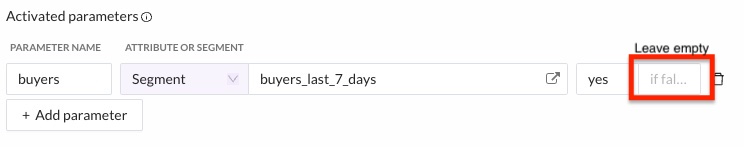
On DV360, create the tag-based audience. For a parameter named buyers, the rule on DV360 should be u1 is in buyers.
Use a reactive trigger and enable the destination. The audience size will take a few days to update on Google DV360, but they can now be used in campaigns.