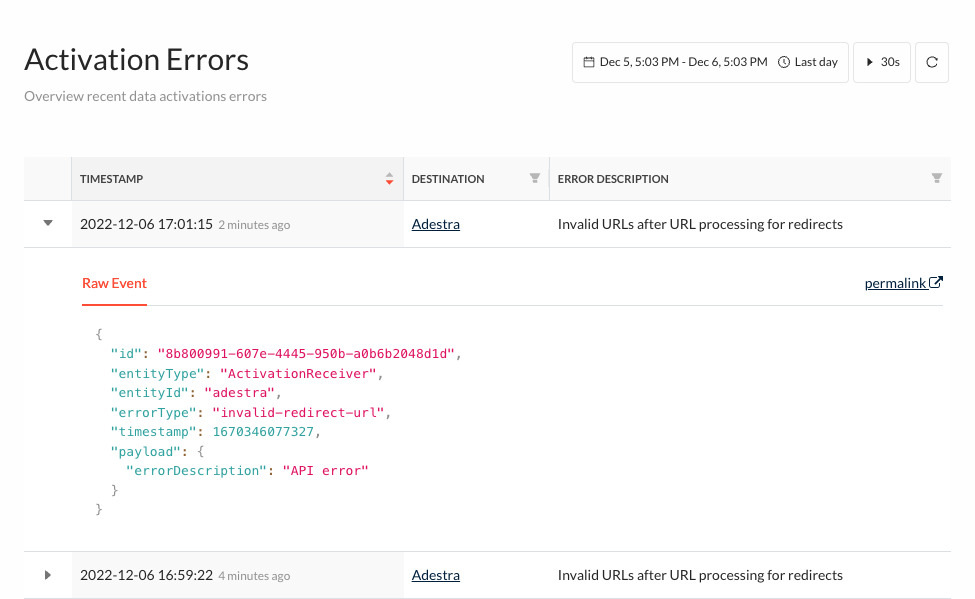User Data
Kevel Audience allows you to export user data to third-party platforms, through a process usually described as activation. User Data destinations are configured to hold the details of how to execute an activation and what data is sent out.
Activations are fired based on Triggers associated with each destination. Activation Destinations can be added to the system using the Dashboard under Activate > Destinations and clicking on the New Destination button.
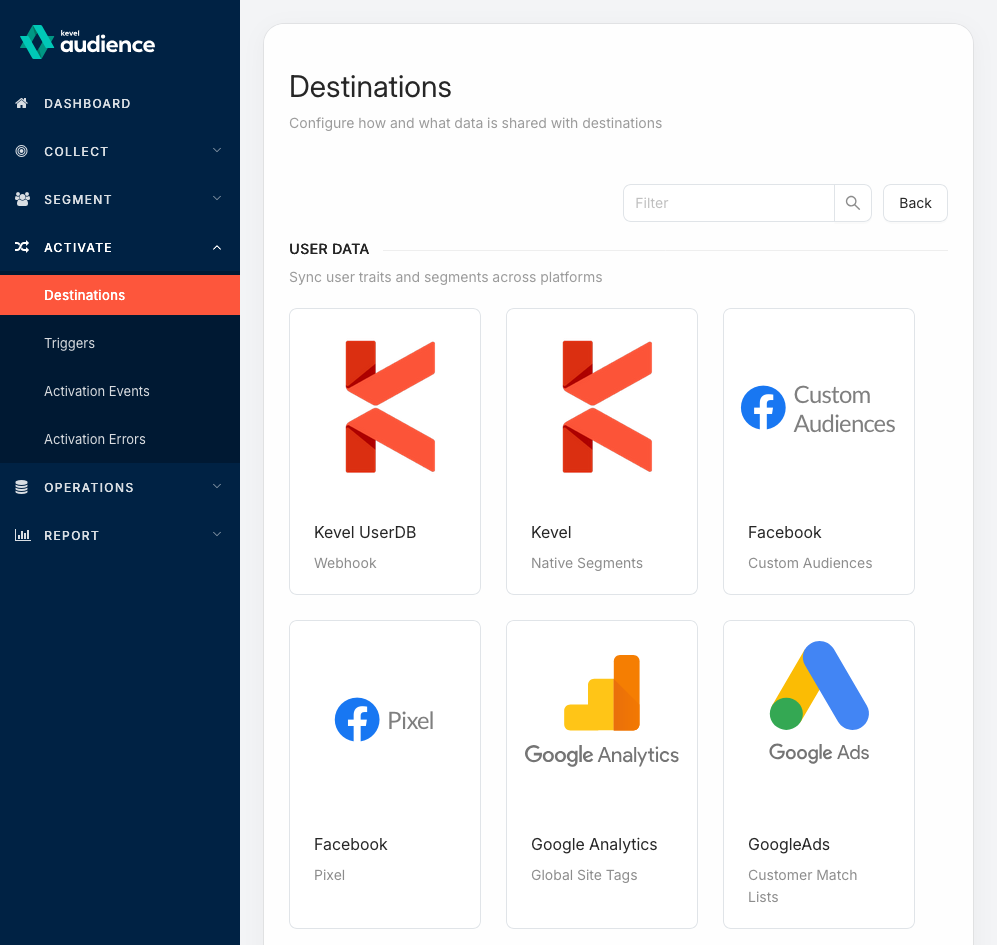
Kevel Audience supports several Native Destinations for popular third-party platforms, as well as Generic Destinations that provide a flexible way to send data to any platform via customizable HTTP requests.
Activation Requests
An Activation Request is the internal representation of a request to activate data. In the case of user data destinations, it is generated when a Trigger is executed, either reactively, on a schedule, or upon user updates.
Debugging Activation Requests
An activation request may fail for various different reasons, such as an incorrect configuration on the Destination or a third-party outage. Nonetheless, while executing a trigger, no error is returned to that request. Instead, Kevel Audience provides a health dashboard where you can monitor the data being sent to Destinations and the corresponding error rate from the last 7 days as well as an error type breakdown on the Destinations page.
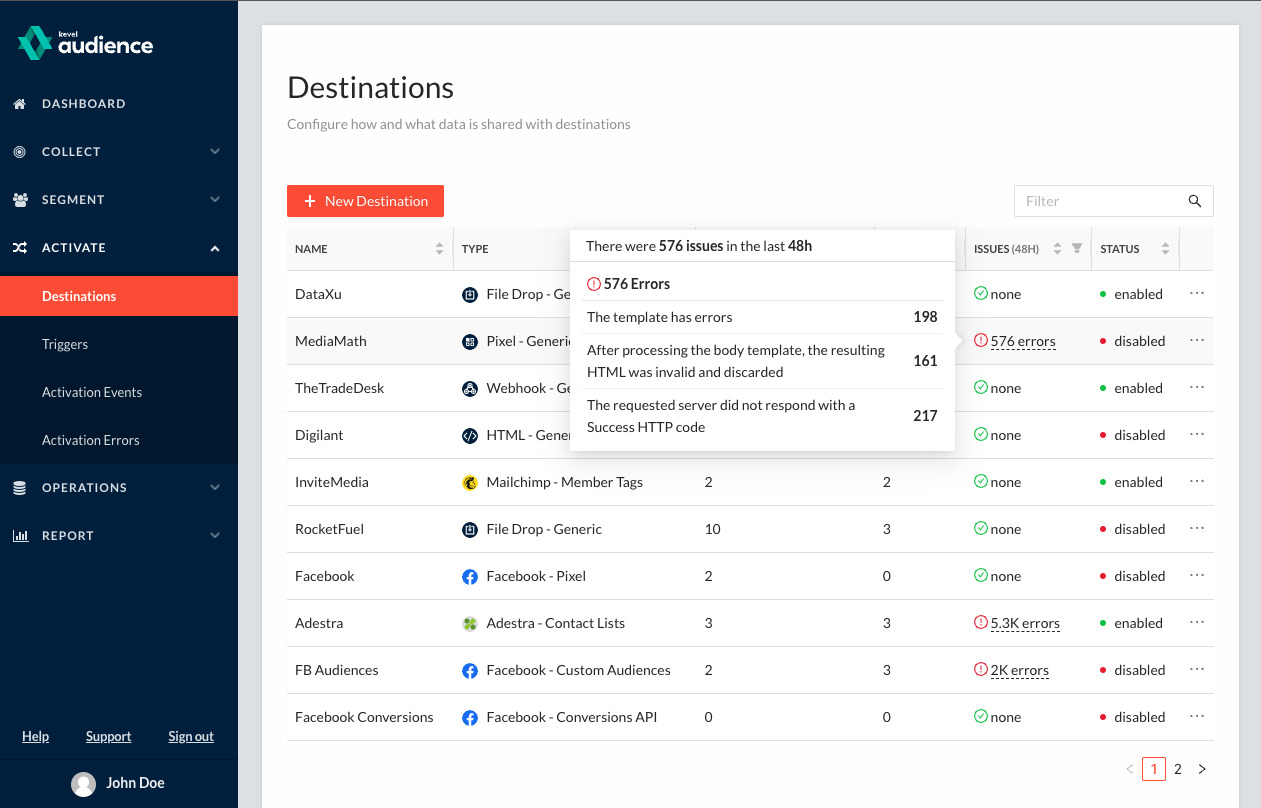
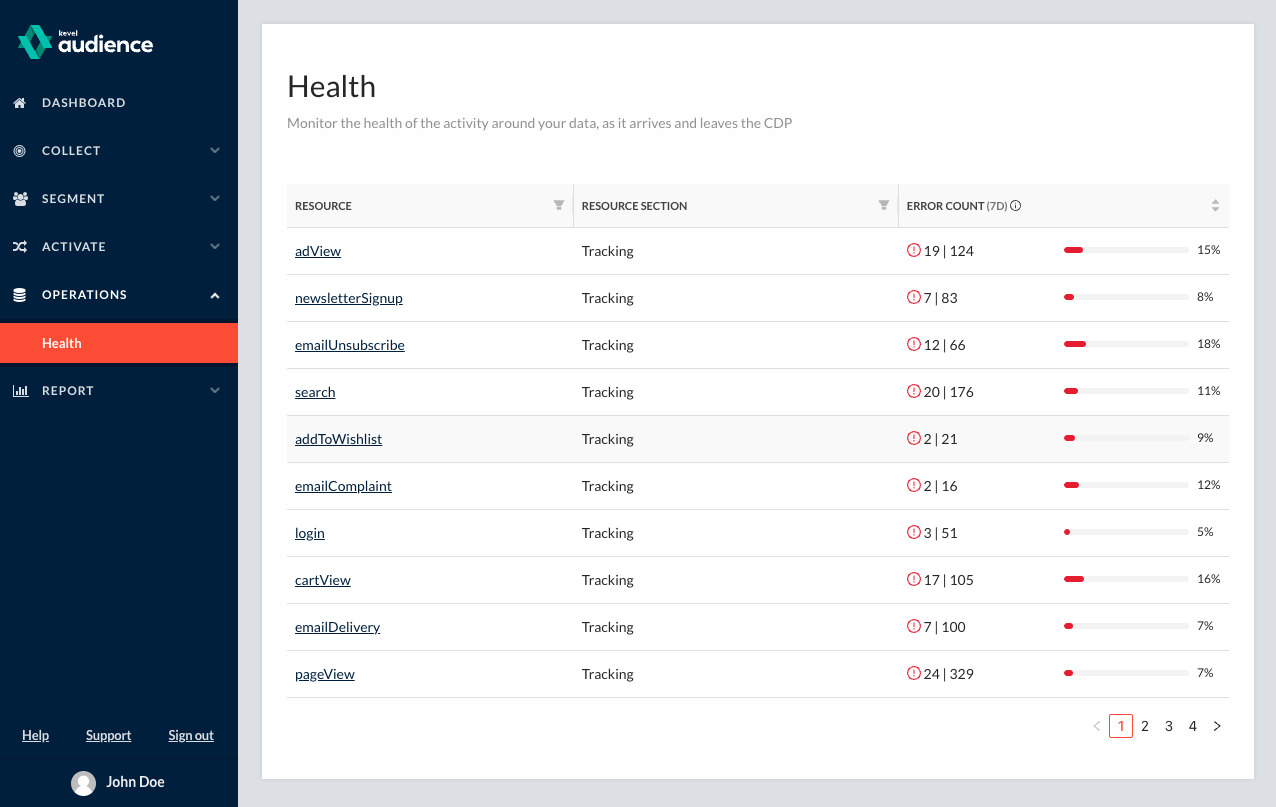
It is also possible to inspect errors in greater detail on the Activation Errors page. In there you will find the timestamp to when the error occurred, the associated Destination, an error description, and the raw JSON payload (looking at the JSON payload is particularly useful when debugging problems with destinations).