Destinations
Destinations are configured to hold the details of how to execute an activation and what data is sent out. Nearly all destinations need to be associated to a Trigger in order to be used; the only exceptions are the Facebook Conversions API and the Generic Event Webhook destinations, which are triggered on every tracking event and therefore don't need a specific activation trigger.
Activation Destinations can be added to the system using the Dashboard under Activate > Destinations and clicking on the New Destination button.
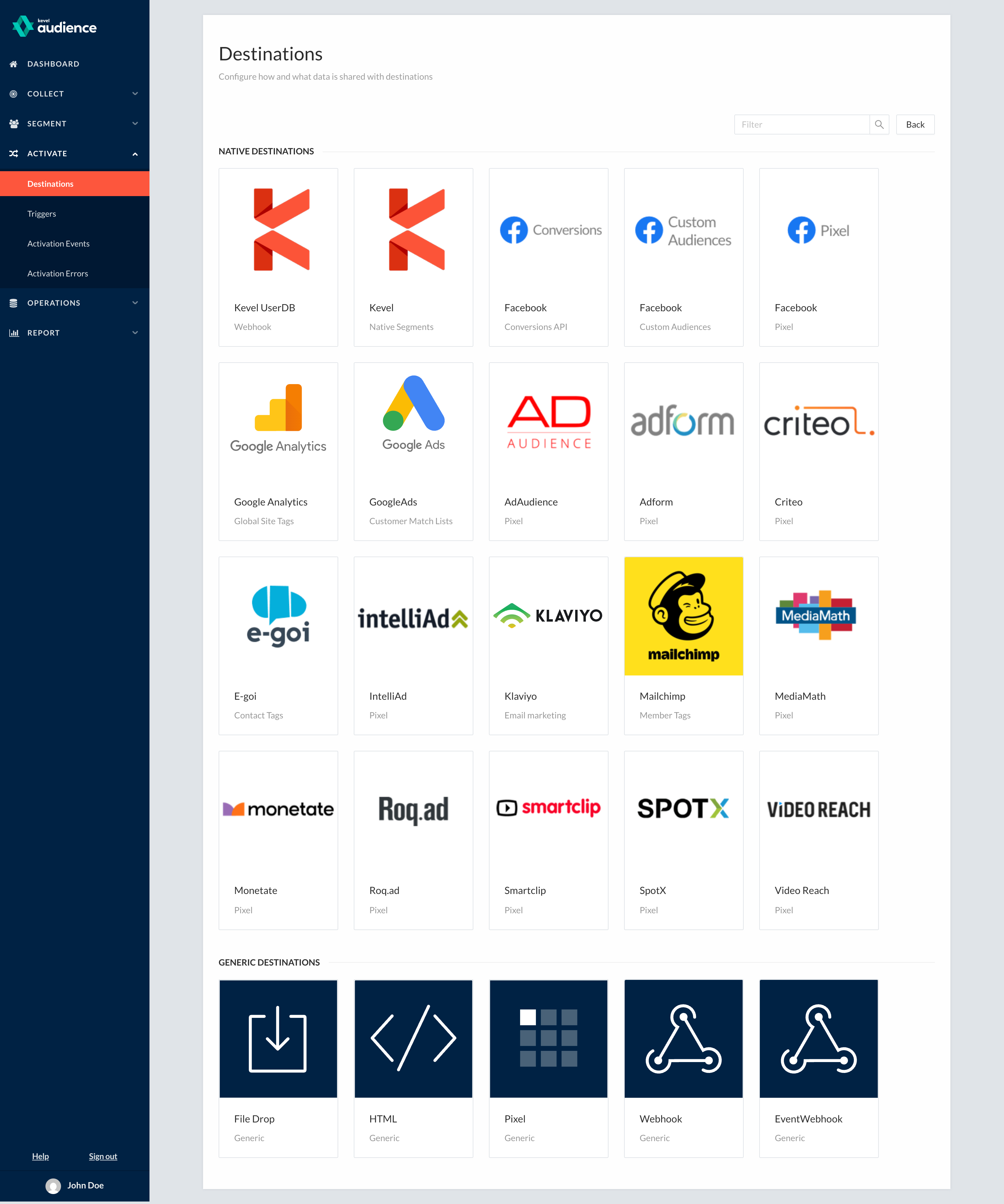
Destinations are divided in two types:
- Native Destinations: Pre-built destinations for several third-party platforms. These can be set up quickly and with little configuration. For detailed information, see the Native Destinations.
- Generic Destinations: These destinations enable sending data with low-level data-sharing strategies. The customer has complete control over how and what data is transferred. It facilitates integration with platforms that are not natively supported. For detailed information, see the Generic Destinations.
Additionally, we provide a list of Custom Destinations, which provide a reference configuration for enabling Generic Destinations to integrate with frequently adopted platforms.