Available Datasets
Each client's Customer Insights has their 1st party data flowing to the dedicated Amazon Quicksight account, a BI tool provided by AWS. The analyses available in the Amazon Quicksight account are an example of how to leverage the data Kevel Audience collects and processes. If clients desire access to the datasets for constructing their own reports, they should contact their Customer Success Manager for assistance.
The data is first pre-processed and cleaned, resulting in the following datasets:
- User Data
- Orders Data
- Line Items Data
- Attribution Data
- Attribution Conversion Data
- Churn Data
- Session Data
Please note that all datasets are refreshed twice a week (on Mondays and Wednesday, 00h05AM - WET).
Users
Each entry of this dataset pertains to a user and their attributes, and is a snapshot of the user at the time the data was refreshed. The default settings of this dataset include unsampled data on customers and a 1% sample of website users. By using this dataset, analysts can explore questions such as:
- "After how many orders does the % of churn decrease significantly?"

The users dataset's fields are based on:
- User Attributes, e.g. each user's out-of-the box likelihood to buy in the next 7 days, their RFM scores, and so on.
- Events performed by a user, e.g. how many add to cart events were trigged by a given user in the last 28 days.
- User Identifiers, e.g. this helps you investigate how many users have a given ID type.
- Attributes that exist only in the Users dataset, like the ones related to impressions and clicks in campaigns served by the Kevel Ad Server.
- System-specific user attributes generated in the Kevel Audience UI or attributes coming from User Imports will also be available.
Other available fields
| Field | Type | Description |
|---|---|---|
| events.campaigns.impression.first.timestamp | string | List of the first impression timestamp for each campaign of the user (up to the 75 most recent campaigns the user has impressions in ads served with the Kevel Ad Server). |
events.campaigns.impressions.<last number of days> | string | List of counts of impressions for each campaign the user was served by the Kevel Ad Server in the <the last number of days>. |
events.campaigns.impressions.<last number of days>.count | number | Total number of impressions in ads served by the Kevel Ad Server in the <last number of days>. |
events.campaigns.click.<last number of days> | string | List of counts of click for each campaign the user was served by the Kevel Ad Server in the <the last number of days>, provided there was at least one impression in said campaign. |
events.campaigns.impressions.<last number of days>.count | number | Total number of clicks in ads served by the Kevel Ad Server in the <last number of days>. |
| export.firstOrderValue | decimal | Total of first order placed. |
| export.orders.netValueExcludingFirst | decimal | Subsequent total spend by a customer, excluding the net value of their first order. |
| orderData.productCategories | string | Product categories purchased by a user, since their first order. |
| orderData.totalProducts | integer | Product quantity purchased by a user, since their first order. |
| orderData.totalUniqueProducts | integer | Unique products purchased by a user, since their first order. |
| predictions.purchaseCycle | integer | The average number of milliseconds between a user's consecutive purchases. |
| predictions.purchaseCycle.days | decimal | The average number of days between a user's consecutive purchases. |
predictions.purchaseCycle.<category> | integer | The average number of milliseconds between a user's consecutive purchases within the same category. Category-specific calculations are disabled by default. Contact your Customer Success Manager if you want to have specific categories taken into account here. |
predictions.purchaseCycle.days.<category> | decimal | The average number of days between a user's consecutive purchases within the same category. Category-specific calculations are disabled by default. Contact your Customer Success Manager if you want to have specific categories taken into account here. |
| sampleSize | decimal | Sample size will be 1 (100%) for customers. For user profiles without orders, a 1% sample will be used in the dataset. |
| snapshotDate | datetime | Time of the latest dataset updated. |
| segment_name | boolean | Name of the segment a user belongs to at the time of the snapshot. |
Orders
Each entry of the Orders Data represents an order. It can be used to answer questions, such as:
- "Which payment methods are used more often?"
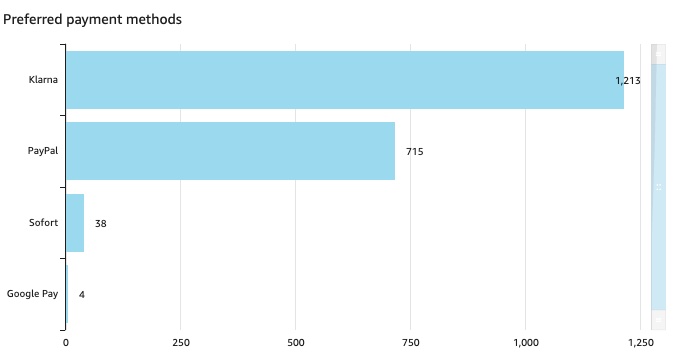
The orders dataset's fields are based on:
- Events performed by any user who has made an order event, e.g. the timestamp of their first refund.
Other available fields
| Field | Type | Description |
|---|---|---|
| order.orderIndex | integer | The sequential position of an order place within a series of transactions, indicating the order in which the purchases occurred. |
| userHash | string | User ID associated with an order ID. Different orders by the same user will have the same user hash. |
Line Items
It's similar to the Orders Data dataset, but with a more granular level: each entry is a lineitem of an order. By using this dataset, you can explore questions such as:
- "What brands are most effective at acquiring new customers?"
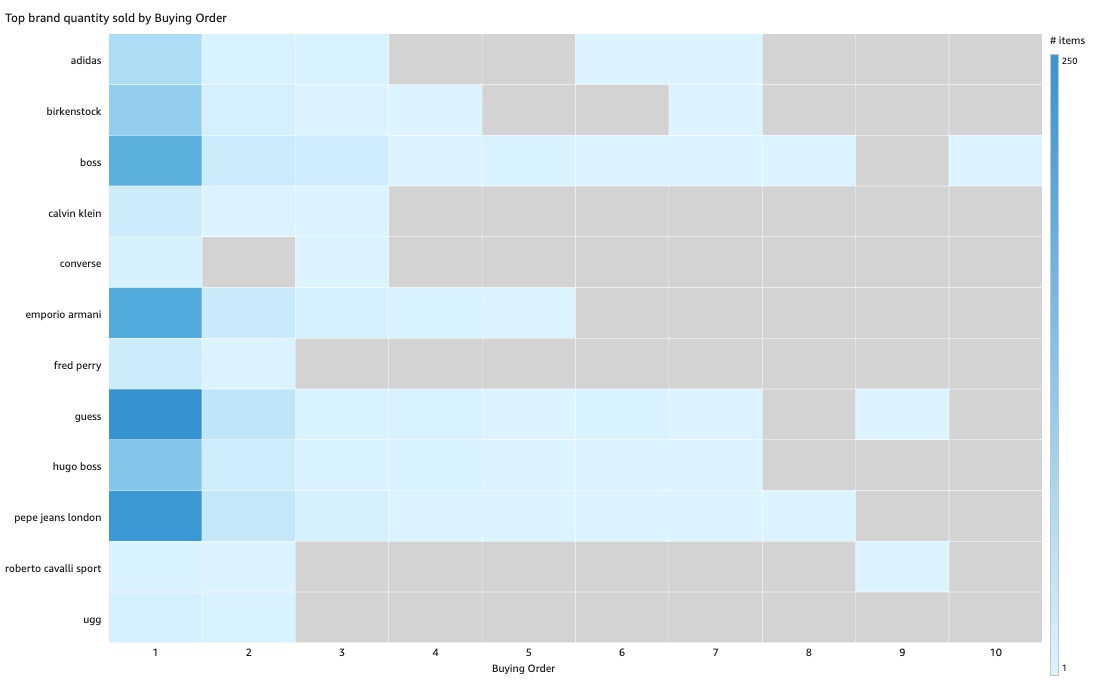
The lineitems dataset's fields are based on:
- Events performed by any user who has made an order event, e.g. the timestamp of their first refund.
- Lineitem details coming from the website's order place event or offline order imports.
By leveraging joins in Amazon Quicksight, we derived two more datasets from the original Lineitems data dataset: one to explore category combinations within the same order, the other to explore category combinations by the same buyer (same or different orders). This type of analysis is aimed at exploring cross-selling opportunities.
Attribution
Each entry of this dataset is an attributable event (or session), that relates to a conversion event. There are some details that you need to consider:
- attribution model: linear. This means that every attributable event in the journey of conversion is accounted for, and have the exact same value;
- lookback window: 30 days prior to the conversion. This means that, for each conversion, only attributable events in the last 30 days are considered;
- available period: 90 days of conversion data. Because the datasets aren't refreshed everyday, we're not considering the most recent 90 days all the time, but close to that.
For additional details regarding attribution, we encourage the Customer Insights users to explore the documentation available.
By using this dataset, we can help answering questions such as:
- "Which channels were the most successful in attracting new customers?"
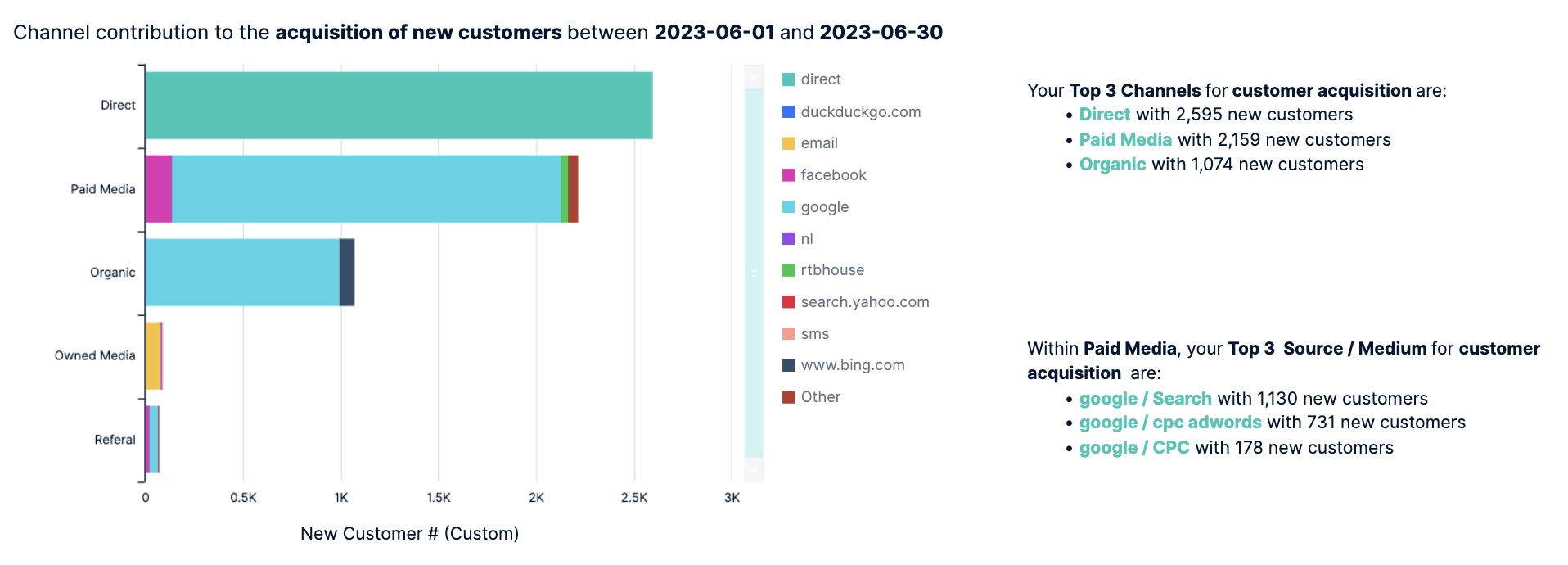
The Attribution Data dataset fields are based on:
- User Attributes on the users that converted within the analysed conversion window, such as when was their first order, their lifetime value, and so on.
- Fields exclusively related to attribution. See table below.
Other available fields
| Field | Type | Description |
|---|---|---|
| attributionRow.attributableEventId | string | The attributable event identifier. |
| attributionRow.campaign | string | UTM campaign in the URL that initiated the session of the attributable event. |
| attributionRow.city | string | User location at the moment of the conversion, grouped by city. |
| attributionRow.clv | decimal | 12 months future CLV of the acquired customers, distributed across the attributable events. |
| attributionRow.conversion.amount | decimal | Total conversion value. |
| attributionRow.conversion.orderSource | string | Source from where the order was placed. |
| attributionRow.conversion.productCategories | string | Product categories present in the conversion event. |
| attributionRow.conversion.siteId | string | The client's site identifier. |
| attributionRow.conversionEventId | string | The conversion event identifier. |
| attributionRow.country | string | User location at the moment of the conversion, grouped by country. |
| attributionRow.isEmpty | string | The conversion event came from an offline import, and did not match any conversion event in the system. Consequently, that conversion has no attributable event. |
| attributionRow.isFirstConversion | boolean | Whether the attributable event is related to a user with no previous orders. |
| attributionRow.medium | string | UTM medium in the URL that initiated the session of the attributable event. |
| attributionRow.model | string | Attribution model. Currently we only support linear attribution. |
| attributionRow.source | string | UTM source in the URL that initiated the session of the attributable event. |
| attributionRow.timestamp | datetime | Time of the attributable event. |
| attributionRow.value | decimal | Attributed value of the attributable event. It will depend on the attribution model. |
| conversionEventId | string | The conversion event identifier. |
| numberOfAttributables | integer | Number of attributable events for a conversion event. |
| attributionRow.model | string | Attribution model. Currently we only support linear attribution. |
| attributionRow.source | string | UTM source in the URL that initiated the session of the attributable event. |
| attributionRow.timestamp | datetime | Time of the attributable event. |
| attributionRow.value | decimal | Attributed value of the attributable event. It will depend on the attribution model. |
| conversionEventId | string | The conversion event identifier. |
| numberOfAttributables | integer | Number of attributable events for a conversion event. |
Attribution Conversion
Each entry of this dataset is a conversion event, and it was built with the aim of answering questions about touchpoints of a customer journey, for example:
-"How many touchpoints does a user need to finally convert?"
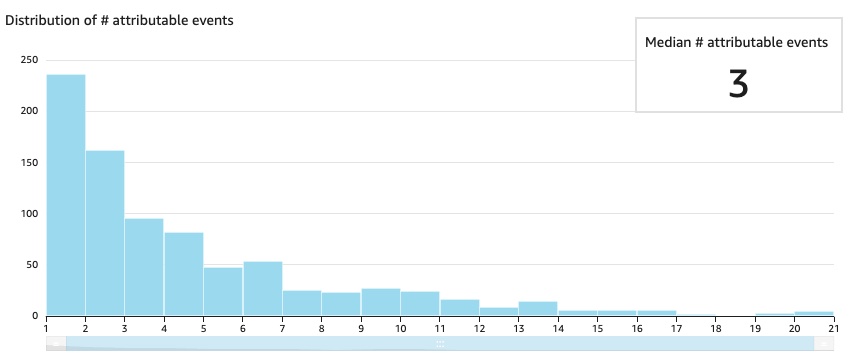
Available fields
| Field | Type | Description |
|---|---|---|
| campaignPaths | string | List of all UTM campaign that participated in a given conversion, sorted by the first to the latest. Empty values mean that there was an attributable event without a UTM campaign defined (e.g. Direct traffic). |
| contentPaths | string | List of all UTM content that participated in a given conversion, sorted by the first to the latest. Empty values mean that there was an attributable event without a UTM content defined (e.g. Direct traffic). |
| conversionEventId | string | The identifier of the conversion. |
| conversionValue | decimal | The value of the conversion. |
| firstCampaign | string | For a given conversion, the UTM campaign of its first attributable event. |
| firstContent | string | For a given conversion, the UTM content of its first attributable event. |
| firstMedium | string | For a given conversion, the UTM medium of its first attributable event. |
| firstSource | string | For a given conversion, the UTM source of its first attributable event. |
| lastCampaign | string | For a given conversion, the UTM campaign of its most recent attributable event. |
| lastContent | string | For a given conversion, the UTM content of its most recent event. |
| lastMedium | string | For a given conversion, the UTM medium of its most recent attributable event. |
| lastSource | string | For a given conversion, the UTM source of its most recent attributable event. |
| mediumPaths | string | List of all UTM medium that participated in a given conversion, sorted by the first to the latest. Empty values mean that there was an attributable event without a UTM medium defined (e.g. Direct traffic). |
| numberOfAttributables | integer | Number of attributable events for a conversion event. |
| orderSource | string | Source from where the order was placed. |
| productCategories | string | List of categories purchased in a conversion event. |
| sourcePaths | string | List of all UTM source that participated in a given conversion, sorted by the first to the latest. |
| timestamp | datetime | The date when the conversion event occurred. |
Churn
Each entry of the dataset represents one month of data.
Please note that churn definition here isn't the same as in the RFM Map: it’s a slightly simplified definition, in which we determine the global median period between purchases and consider a user to be churned if they have passed that period in their purchase cycle.
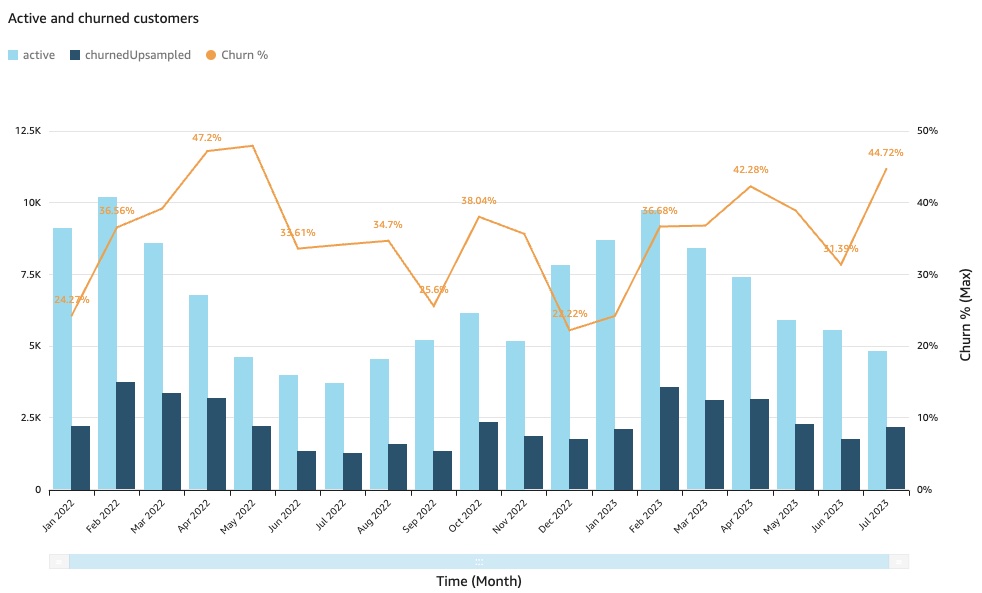
Available fields
| Field | Type | Description |
|---|---|---|
| active | integer | Number of active customers at the begining of the period. Active customers are customers whose next order is in the future. |
| churned | integer | Number of active customers that had become churned at the end of the period. Churned customers have exceeded their expected next order date. |
| cumulativeChurned | integer | Cummulative sum of customers who became churned. |
| sampleSize | decimal | The default is 100%, the whole customer base is considered. |
| start | datetime | Period to which active and churned are attached. They represent a month / year. |
Session
Each entry of this dataset is a session, based on a 1% sample of users with activity in the last 90 days. This dataset provides insight on the percentage of sessions that reached a given Funnel Location.
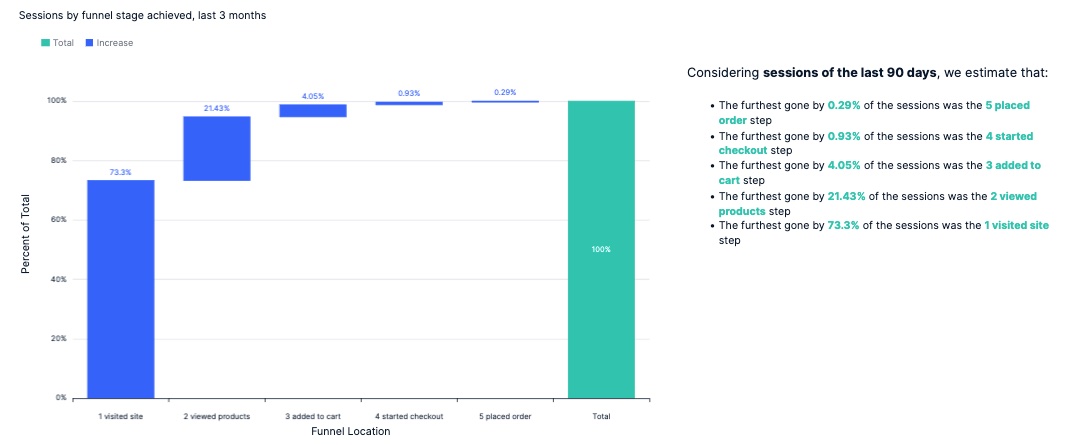
Available Fields
| Field | Type | Description |
|---|---|---|
| addToCarts | integer | Count of add to cart events within a user session. |
| checkoutSteps | integer | Count of check out step events within a user session. |
| finish | datetime | The time when the session ended. |
| orderPlaces | integer | Count of order place events within a user session. |
| pageViews | integer | Count of pageview events within a user session. |
| productCustomizations | integer | Count of product customization events within a user session. |
| productImpressions | integer | Count of product impression events within a user session. |
| productViews | integer | Count of product views events within a user session. |
| sampleSize | decimal | The default is 1% sample of users with activity in the last 90 days. |
| start | datetime | The time when the session started, |
| userIdIndex | integer | Index of the user in the User Database. |
For guidance on how to leverage the datasets, please refer to the documentation on Getting Started with Customer Insights and Navigating the Dashboard guides.