Native Destinations
For syncing user data, Kevel Audience integrates with the following catalog of third-party platforms:
Kevel Native Segments
Directly synchronize Kevel Audience segments with Kevel's Ad Server.
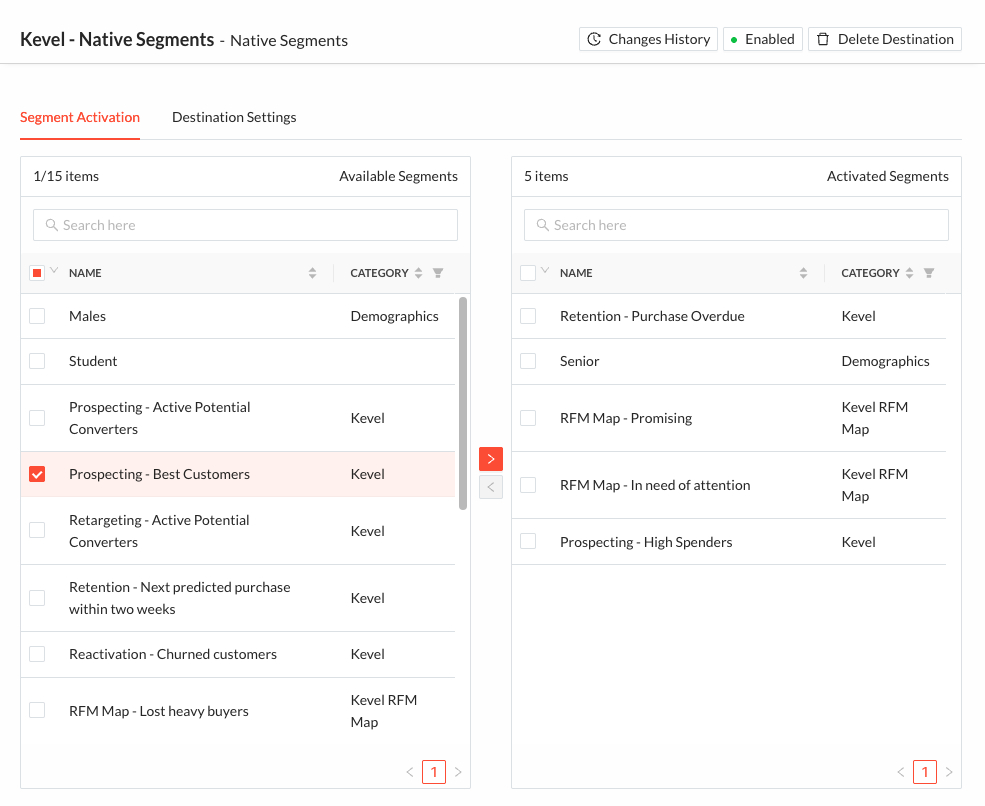
This destination enables customers to target ads using user segments defined in Kevel Audience. Once configured, activated segments will appear in the “User Segment Targeting” section within flight or ad-level settings, as well as in the "Bid modifier" area.
For each activated segment, Kevel Ad Server users can view the segment’s name, description, category, and reach (both 4-week and total). This information is periodically updated with the latest data from Audience.
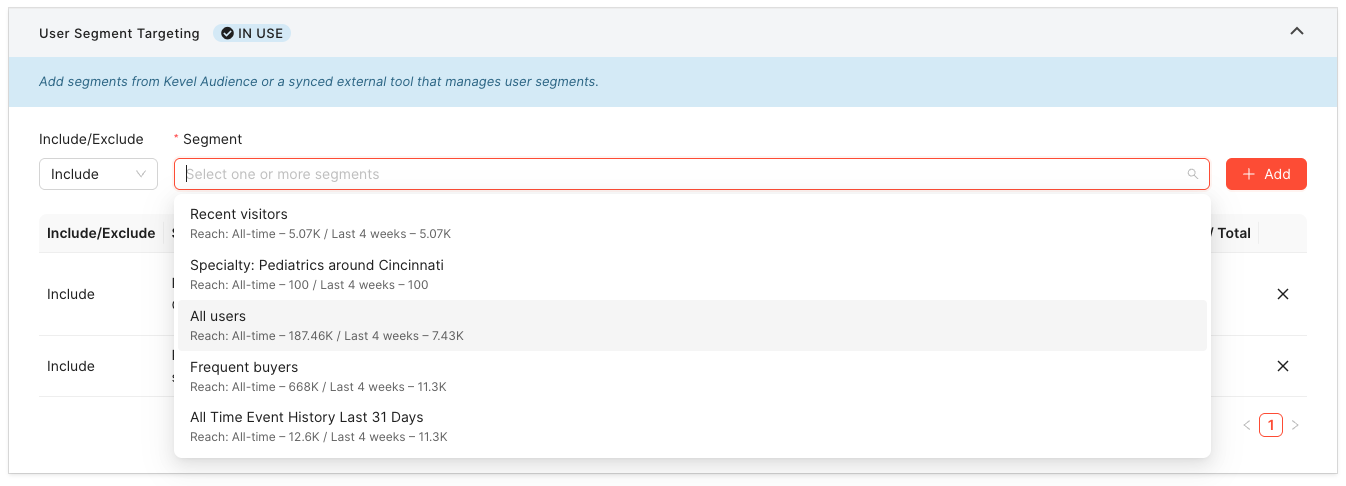
Removing a segment from the list of Activated Segments will stop membership updates, but the segment itself will not be deleted from the Ad Server if it's associated with a flight.
When Audience syncs segments for a given user, it replaces all existing segments in the User DB’s segments field with its own set.
For more details on how Segment Targeting works, visit Kevel Ad Server documentation
Kevel UserDB
Connect Kevel Audience with Kevel's Ad Server user database, UserDB, in order to set users' custom properties.
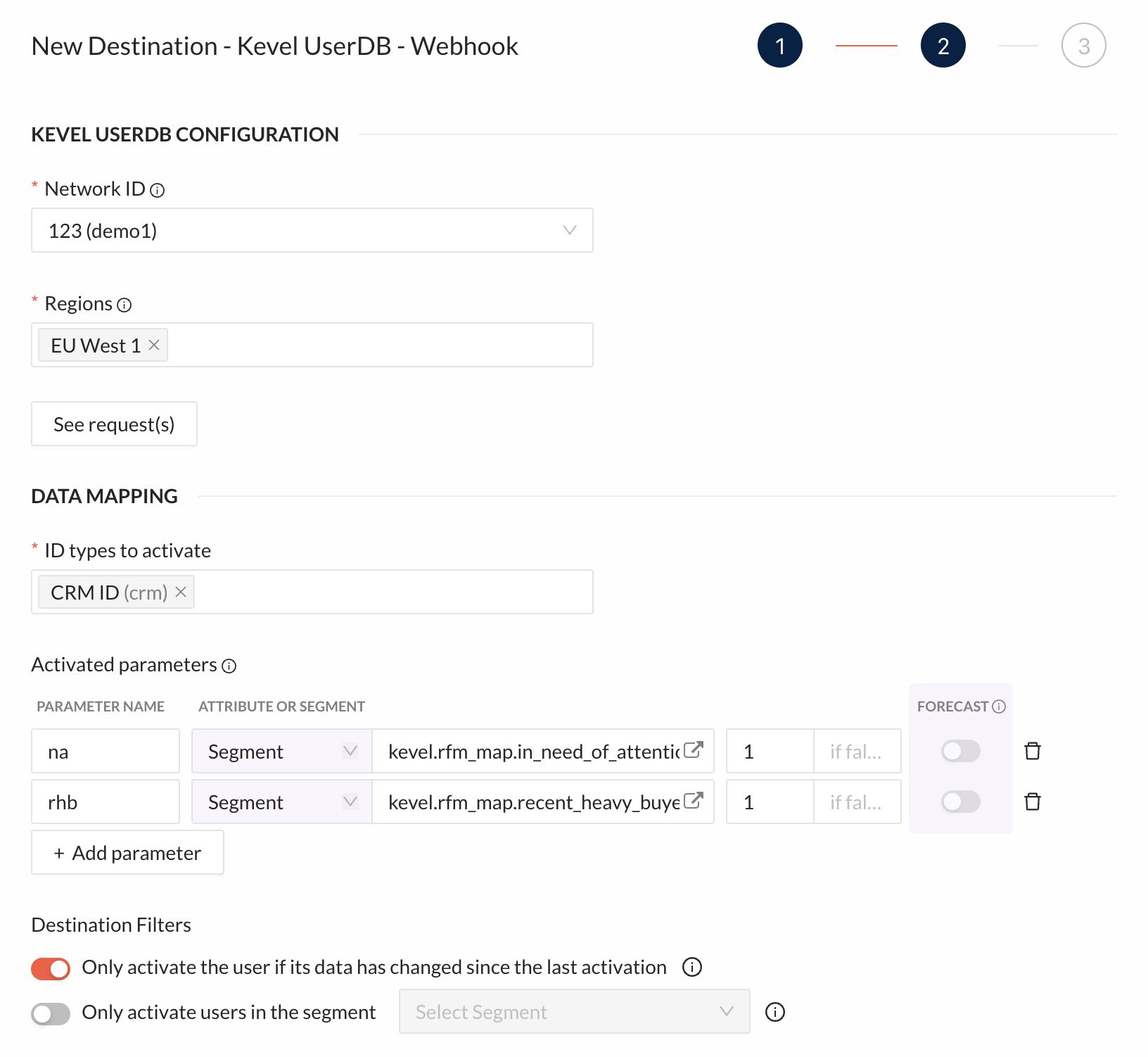
Any existing custom properties are replaced for that user on each user activation to Kevel's UserDB. Other UserDB properties, like interests, will not be impacted by activations from Audience.
Pushing or removing segments from the UserDB destination won't affect targeting rules in the Kevel's Ad Server campaigns.
Sync with Forecast
Audience sync to Forecast is a beta feature. Customers should contact the Customer Success team if they're interested in this functionality.
If the network has Forecast enabled, is it possible to toggle the activated parameters so they are sent directly to Forecast and immediately made available for predictions upon activation to UserDB. However, these parameters should be static, that is, once a user has that attribute or belongs to that segment, it is expected that the activated parameter's value will be stable over time.
Examples of static attributes and segments:
- Attributes: date of birth, country of birth (these never change for a user)
- Segments: users born in 2000, users who signed up in 2021 (membership is fixed)
Examples of non-static/dynamic attributes and segments:
- Attributes: current city, last purchase
- Segments: users who made a purchase in the last 7 days, users who didn't visit the website in the last 30 days
If a dynamic segment is mistakenly selected, a forecast will still be generated, but its accuracy may be compromised since the system requires time to collect sufficient data for reliable predictions.
Adform
Serve personalized display ads to your machine learning-powered audiences via integration between Adform and Kevel Audience.
Criteo
Connect with Kevel Audience to make the most out of Criteo’s advertising technology solutions with your machine learning tailored audiences.
Facebook Custom Audiences
Activate email and phone number IDs to Facebook Custom Audiences using a server-to-server connection. Re-engage dormant clients who haven’t visited the site in a while to improve retention rates.
To connect Kevel Audience with Meta, the Meta user account used for configuring the integration must have admin permissions to the Business Manager associated with the Ads account. Personal ad accounts are not supported.
Facebook Pixel
Reach your pre-segmented audiences on Facebook to serve relevant and timely ads to the right people at the right time.
Google Ads Customer Match Lists
Connect Kevel Audience and Google Ads to reach your first-party audiences in search and display campaigns. The time to process each list is out of the Kevel Audience's control and can take up to more than a day for lists with a large volume of activations.
Only upload users who have given valid consent for personalized ads. Kevel Audience forwards your data as provided and does not verify consent. You must ensure that only consented users are included.
Google Analytics
Connect Kevel Audience and Google Analytics to incorporate your first-party audience intelligence into your e-commerce analytics.
Google Display & Video 360
Connect Kevel Audience and Google Display & Video 360 and to deliver campaigns to your first-party audiences.
intelliAd
Connect with intelliAd’s performance marketing suite and push your smart audiences to maximize your performance.
Klaviyo
Configure custom properties on Klaviyo's user profiles that can be used for segmentation. If the profile does not exist on Klaviyo, it is created with the first activation, considering the email address and/or phone number available. If an user is activated with multiple IDs, such as a email address and phone number, the profiles generated on Klaviyo will not be automatically merged. This destination requires your Klaviyo's public API key.
Please note that Klaviyo's Track & Identify API can only provide feedback regarding the structure of the request. The request content is processed asynchronously. We recommend that you validade that properties are being properly set on Klaviyo's profiles after enabling the destination.
Mailchimp
Collect data and push smart audiences to Mailchimp. Apply powerful machine learning to your email marketing with Kevel Audience.
Mailgun
Mailgun’s out-of-the-box integrations lets you push your audiences and improve email marketing ROI with machine learning-powered segments.
MediaMath
Push your audiences to MediaMath using its pixel and segment parameters, or S2S integration, using cookie syncing to identify MediaMath’s user cookies.
Monetate
Integrate the data from one of the leading customer personalization platforms to enrich your user's profiles.
Pinterest
Connect to Pinterest to reach people who are ready for your ideas and products and capitalize on that data.
Postmark
Postmark and Kevel Audience work in tandem to make automated transactional emails even more effective with the power of machine learning.
Remintrex
Supercharge your retargeting strategy with Remintrex powered by Kevel Audience segments and captivate visitors who’d be lost otherwise.
SendGrid
Automatically send audiences to Sendgrid and supercharge your transactional and email marketing data with machine learning.
Sendinblue
Go beyond Sendinblue’s dashboard by pushing your smart segments. Make the most out of your email campaigns, transactional emails, SMS messages, chat and CRM data.
Smartclip
Smartclip offers you the possibility to offer personalized multiscreen ad experience to your audiences via integration with Kevel Audience.
SpotX
Syncing SpotX and Kevel Audience gives valuable insight into video performance across desktop, mobile and connected devices.