Products
Export your product catalog and import it into Kevel Audience.
- Augment product-related tracking events.
- Augment orders with product-related details.
- Correct product data in orders.
We have support for importing product information in the following formats:
- Google Product data following the RSS v2.0 or Atom v1.0 specifications. All required fields by Google need to be present in the catalog sent to Audience. These fields are transformed to meet our schema. Check transformations below.
- JSON lines, only
idfield is required. However, we recommend, for the sake of consistency to have the same fields related to products or lineitems in e-commerce events.
Importing product data allows for product-related tracking events to be complemented with the products' information even
if the original event did not include them. The only required product-related field on
events is the product id.
Product Import Results
A completed product import presents details in four main sections.
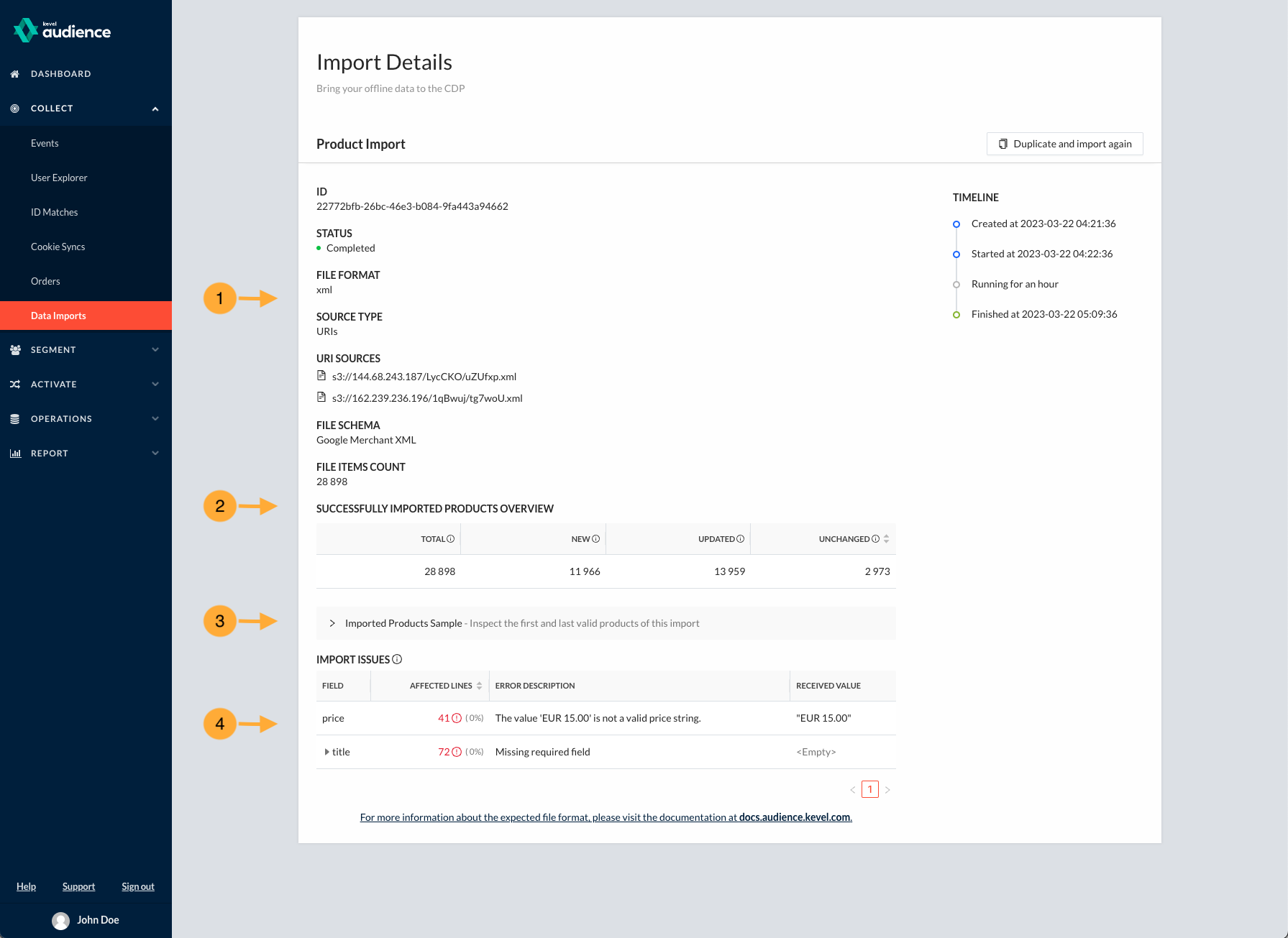
Firstly, there are the configuration parameters of the report and its status. This section is present for product
imports of all statuses (Queued, In Progress, Completed, Cancelled, and Failed), whereas the remaining only exists for
completed product imports. (1)
Then, there is an overview of the imported products. The "File Items Count" represents the total number of products
present in the file, and the "Successfully Imported Products Overview" is a table detailing the total number of valid
products in the file, as well as how many of them were (or will be, if it is a dry run) added, updated, or remained
unchanged. (2)
There is also a sample table, which allows you to inspect a sample of the imported products. When expanded, it displays
a table with the first and last five elements read from the file, which can be clicked to open a detailed overview.
(3)
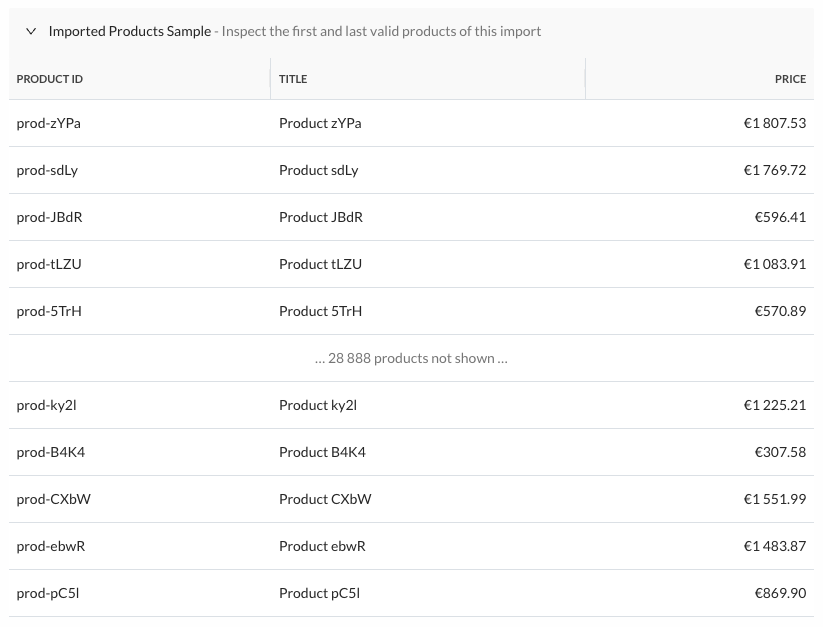
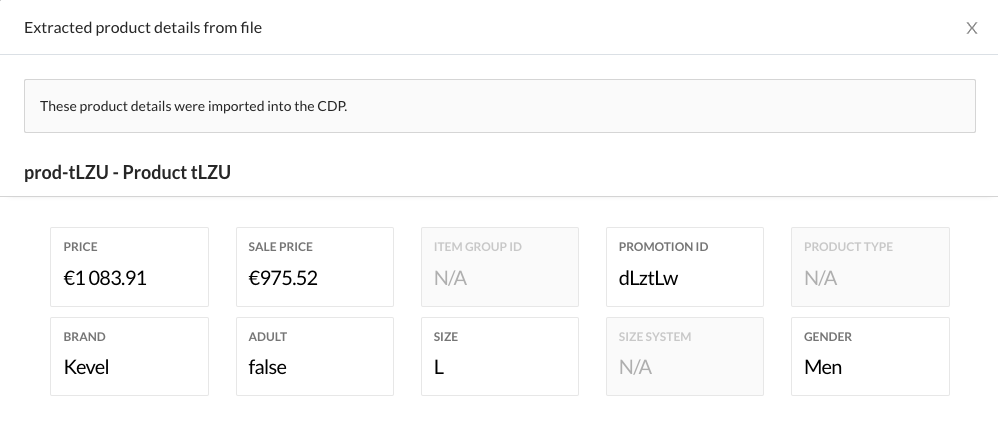
Finally, there is a summary table of all the issues on the import. It provides hints on why a value for a column was
considered an issue and how many items have the issue, as well as what that means in the total number of items in
percentage. Import errors invalidate the entry, resulting in it being discarded during the import. (4)
Caveats of Using the Product Feed
When the product feed is available, it enriches incoming events based on the product id. To make the best use of it,
users should consider that:
- The data collection strategy needs to be reviewed and possibly changed. If the event includes part of the data that's
also on the feed, the information sent on the event is kept, and only the remaining attributes are enriched from the
product feed. For example, if both the event and the feed contain
category, Kevel Audience will keep the value sent in the original event and ignore that of the feed. - When a product
idfrom an event does not exist in the product feed, the event won't be augmented. This matters when the data collection strategy changes - for example, removing thecategoryfrom the event - and a new product is added to the website but not updated in the feed. This will result in an event without productcategory. - Product-related data on events is augmented on arrival. Events cannot be changed; if the product feed changes, product data in past events remains unchanged. Data in an updated feed only reflects on future events.
Google XML Product Feed Transformations
Only a subset of fields from the Google XML spec is accepted and imported into Kevel Audience. These selected fields undergo transformations, while all other fields are ignored. Below, we also outline the typical mapping to the Kevel Ad Server. Different mappings need to be discussed with your Solutions Architect prior to launch.
| Google XML | Kevel Audience | Kevel Ad Server | Type | Notes |
|---|---|---|---|---|
id | id | id | string | |
title | name | name | string | |
link | link | link | string | |
image_link | imageLink | imageLink | string | |
availability | availability | availability | string | Google accepts one of these values: in_stock, out_of_stock, preorder, backorder. Kevel Ad Server uses inStock (boolean field), where true matches in_stock, the other statuses match false |
price | price + currency | price + currency | string to float + string | Google's price is decomposed into two fields in Audience: price, which is a float; currency, which is a string. Please check the supported values |
sale_price | salePrice (remove currency) | salePrice (remove currency) | string to float | Audience removes the currency from sale_price and transforms the field into a float |
loyalty_program | loyaltyProgram | loyaltyProgram | string | |
product_type | category | category | string | |
brand | brand | brand | string | |
adult | adult | adult | boolean | |
age_group | ageGroup | ageGroup | string | While Google has a set of accepted values (newborn, infant, toddler, kids, adult), we don't make any enforcement on our end |
color | color | color | string | |
gender | gender | gender | string | While Google has a set of accepted values (unisex, female, male), we don't make any enforcement on our end |
size | size | size | string | |
size_type | sizeType | sizeType | string | While Google has a set of accepted values (regular, petite, maternity, big, tall, plus), we don't make any enforcement on our end |
size_system | sizeSystem | sizeSystem | string | |
item_group_id | itemGroupId | itemGroupId | string | |
ads_redirect | adsRedirect | adsRedirect | string | |
custom_label_0 | customLabel0 | customLabel0 | string | |
custom_label_1 | customLabel1 | customLabel1 | string | |
custom_label_2 | customLabel2 | customLabel2 | string | |
custom_label_3 | customLabel3 | customLabel3 | string | |
custom_label_4 | customLabel4 | customLabel4 | string | |
promotion_id | promotions | promotions | string to list of strings | |
external_seller_id | merchantId | merchantId | string | |
subscription_cost | subscriptionCost | subscriptionCost | string | Users can specify the amount, duration, and currency of the subscription, like "month:12:35.00USD" |