2024 Releases
Release 24.11.0
November 11, 2024
This release introduced support for offline folder imports, making it easier to upload multiple files from the same location.
Offline Folder Imports
Audience users can now import offline data from a folder. Folder imports can be run on-demand or scheduled, enabling importing all files available at a given location.
As shown in the example below, to set up an import from a folder, users need to specify a folder path using one of the supported
protocols (s3 or sftp) and include the file extension of the files they wish to upload.
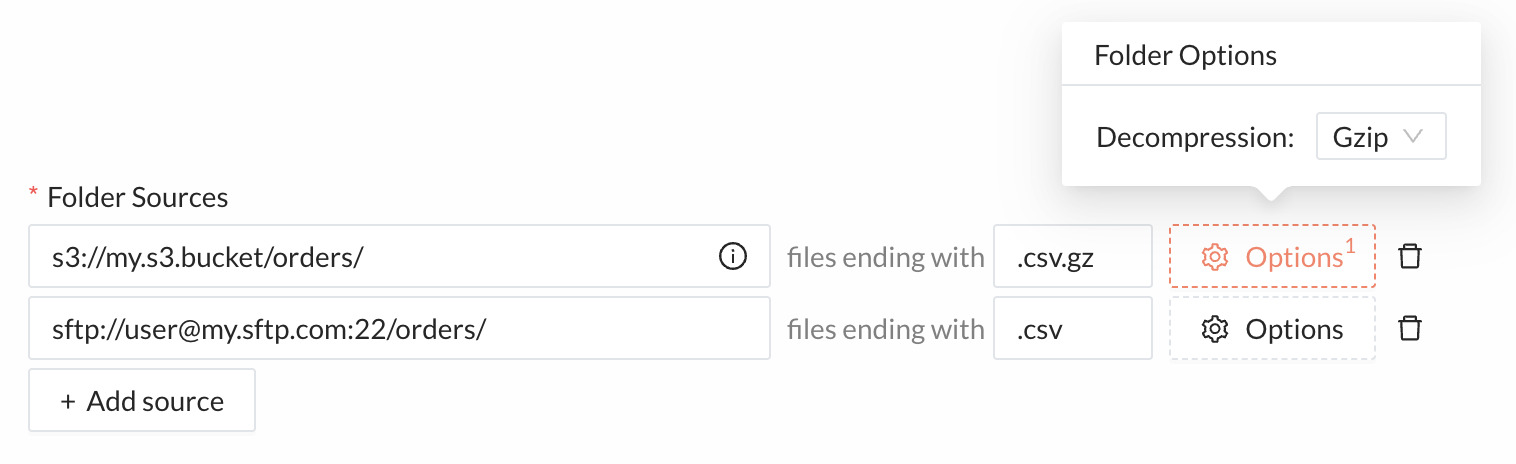
Shortly after the import starts, users can verify which files will be imported from each folder.
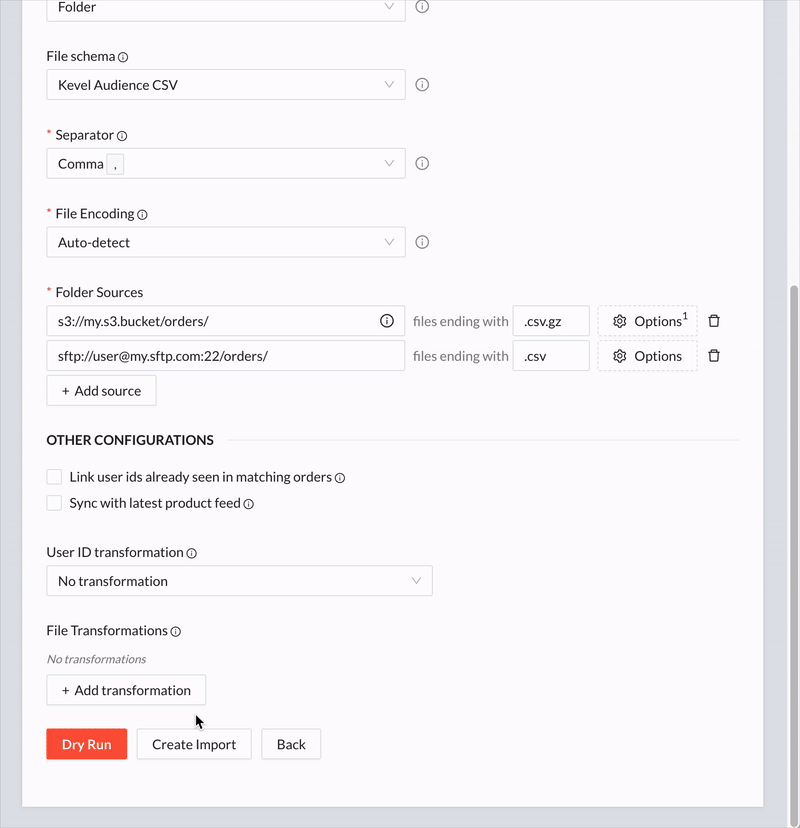
Scheduled Folder Imports
In scheduled folder imports only files with a name that hasn't yet been imported will be considered on each import run. Files belonging to the same folder are distinguished by their names and imported in alphabetical order. Therefore, to guarantee that files are uniquely named and imported in the expected order, it is recommended to choose a naming format based on the file's creation date. For more details please refer to Folder Sources.
All Changes
Click here for the complete list of changes
Added
- Support offline imports from S3 and SFTP folders.
Release 24.9.0
September 2, 2024
In this release, we focused on performance improvements and bug fixes.
To guarantee the data integrity of the system, some common invalid User ID values (such as null, undefined and none) are now rejected.
All Changes
Click here for the complete list of changes
Changed
- Reject common invalid User ID values such as
null,undefinedandnone.
Release 24.8.1
August 19, 2024
In this release, we focused on performance improvements and bug fixes.
All Changes
Click here for the complete list of changes
Added
- The Attribution and Attribution Conversion datasets now include the order's source.
Release 24.8.0
August 5, 2024
In this release, we dropped the support for purchase attributes, such as purchaseTotal, purchaseAvg, and events.purchase.latest.value. Additionally, we removed previously deprecated order attributes, namely the ordersTotal, ordersAvg, and completedOrders.
Moving forward, custom attributes or order-related attributes like the orders.openOrFulfilled.total, orders.openOrFulfilled.average, and orders.openOrFulfilled.count, should be used instead.
All Changes
Click here for the complete list of changes
Removed
- Purchase attributes and deprecated order attributes.
Release 24.7.0
July 8, 2024
In this release, we added support for Google Cloud Storage in File Drop destinations.
Support for Google Cloud Storage in File Drops
It is now possible to activate file drop destinations to upload files to a Google Cloud Storage Bucket. Google Cloud Buckets need to be allocated and maintained by the customer.
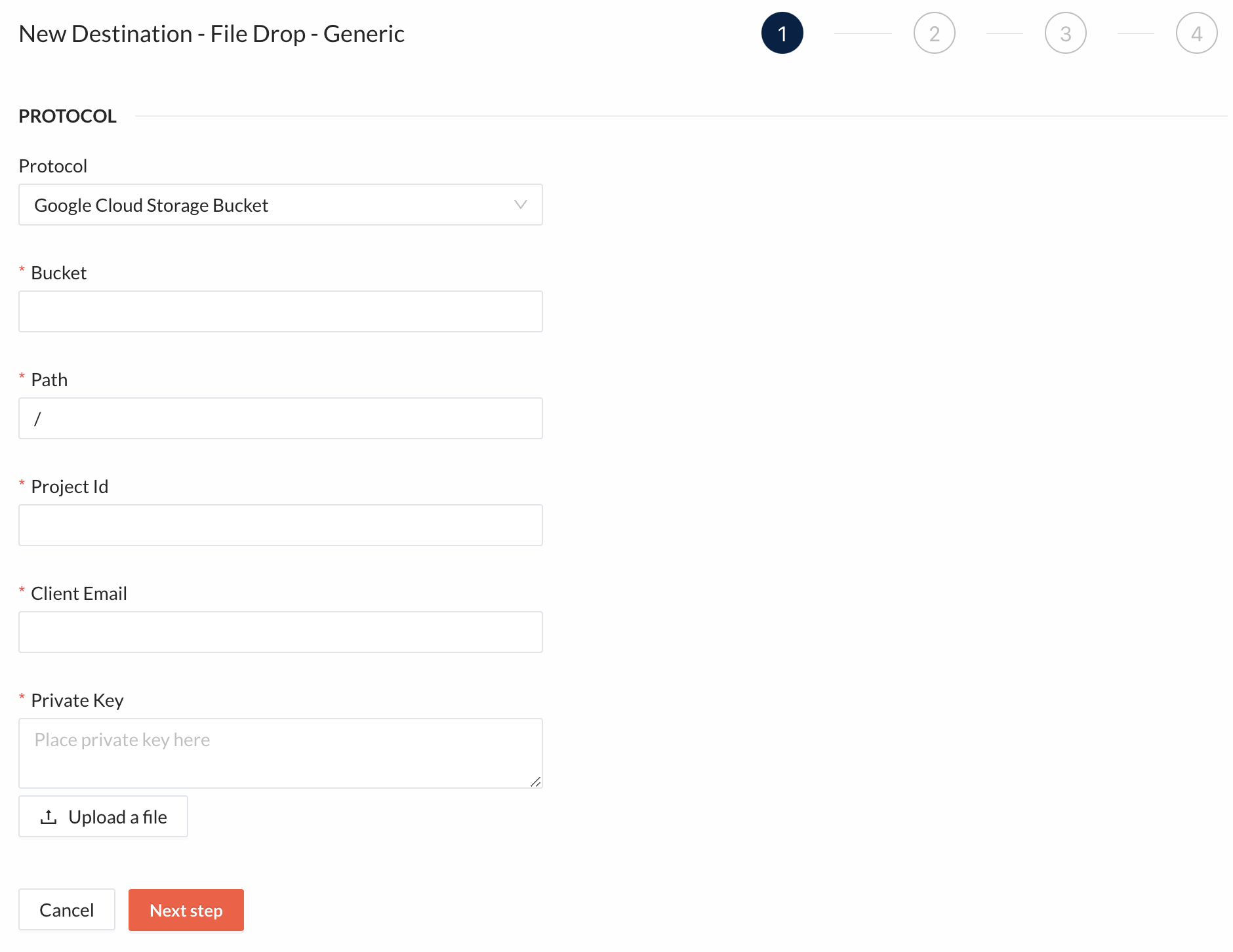
All Changes
Click here for the complete list of changes
Added
- Google Cloud Storage bucket file drop destination.
Release 24.6.1
June 25, 2024
This released focused mostly on performance and stability improvements.
As part of that work, support for product interaction attributes (which were deprecated) has been removed.
Remove Dynamic Product Interaction Attributes
Following on the deprecation of Product Interaction attributes and the deprecation of Product Interaction attributes in segments, these attributes will no longer be generated and available. These include automatically created attributes about Brands, Sizes, Categories, List, Occasions and Stage Names.
To create new segments or to edit existing segments that use the user product interaction history, one is required first to create a Custom Attribute that extracts the required information from the users' events.
Existing segments have been updated to use Custom Attributes.
All Changes
Click here for the complete list of changes
Deprecated
- The attribution reports are deprecated and the page was removed from the dashboard.
Removed
- The deprecated Product interaction attributes have been removed. Custom Attributes should be used instead.
Release 24.6.0
June 12, 2024
In this release, we've enhanced the order import process by enabling users to enrich imported orders with existing data from their product feed, ensuring any missing relevant data is corrected. We've also refined the segment-building experience by adding a preview feature for hovered attribute definitions and enabling quick access to their editing screen for any necessary adjustments. Additionally, we've removed deprecated custom event counts attributes.
Enrich Order Imports with Data from the Product Feed
Users now have the option to update an order's information upon import using their latest product feed. This feature allows for corrections to product details, such as category related fields, in the Line Items dataset and the Users dataset. As a result, users can explore order-related tabs in Customer Insights more effectively.
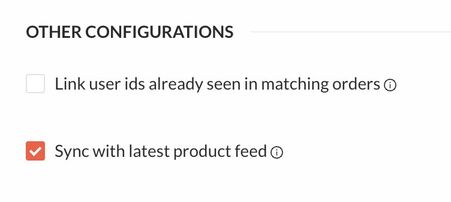
Preview User Attribute Definition When Building a Segment
When building a segment, hovering over a My Attributes field will show a preview of its definition and allow the user to jump to its definition for editing.

All Changes
Click here for the complete list of changes
Release 24.5.0
May 13, 2024
In this release, we've added support for sending the original timestamp of server-side events, enhancing the accuracy of event tracking.
Support Specifying the Original Timestamp of Server-To-Server Events
By enabling users to specify the original timestamp of server-to-server events (typically, app events), Kevel Audience tracking becomes more accurate, ensuring that event data is aligned with the actual timing of occurrences.
All Changes
Click here for the complete list of changes
Release 24.4.2
April 29, 2024
In this release, we have enhanced the User Explorer's UI, making it easier to identify user attributes created through the dashboard. We have also updated the UserDB Destination creation process to show whether a region is available for the user's Kevel network ID, preventing the selection of regions that are incompatible with the user's network. Additionally, we have removed the automatic training of predictive models related to interactions with email.
User Attributes in User Explorer
Identifying attributes users have created in the Kevel Audience's UI is now easier. In the User Explorer attributes tab, user attributes created through the dashboard are marked with (My Attributes) and appear at the top of the list.
A new filter labeled "Only show My Attributes" also conveniently allows users to hide attributes not created within the Kevel Audience UI.
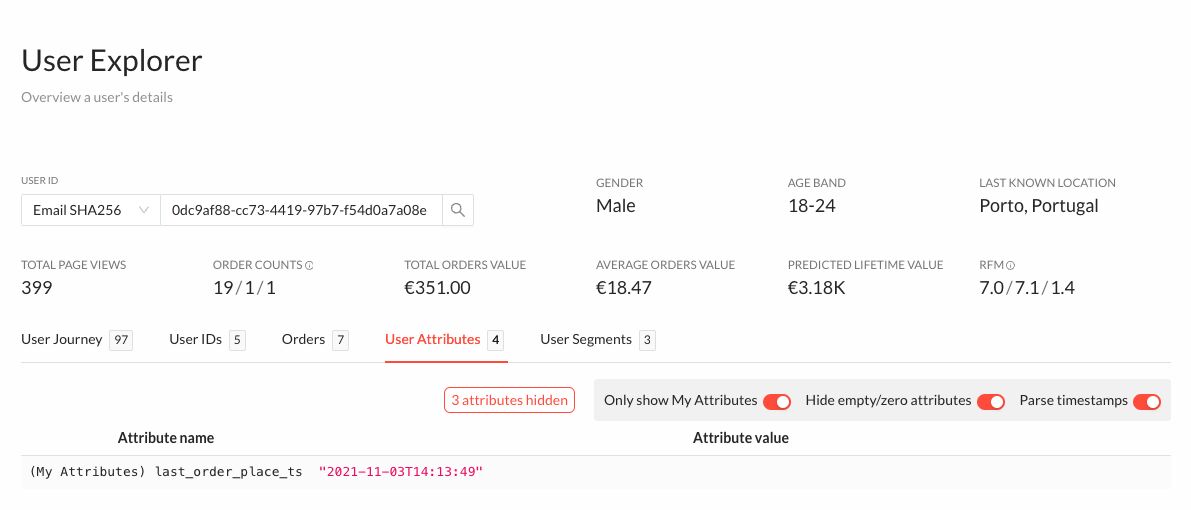
UserDB Destination Regions Availability
We've updated the UserDB Destination creation process to show which regions are available for the user's Kevel network ID. This helps prevent errors by ensuring users only select regions that are compatible with their network.
Choosing unavailable regions will lead to failed requests or activation issues, so users can now make more informed selections.
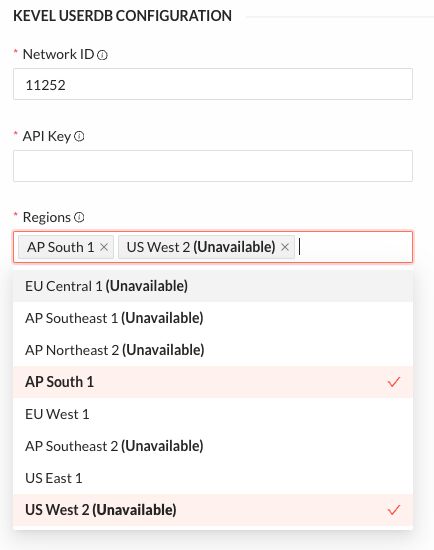
Removing Likelihood to Interact with Email Predictions
In this release, we have removed the automatic training of predictive models related to interactions with email. This means that the following user attributes are no longer available by default:
| Attribute name | Type | Description |
|---|---|---|
| predictions.likelihoodToClickOnEmail.14days | Number | Value between 0-1 representing the likelihood to click on email in the next 14 days. |
| predictions.likelihoodToOpenEmail.14days | Number | Value between 0-1 representing the likelihood to open an email in the next 14 days. |
| predictions.likelihoodToUnsubscribeFromEmail.14days | Number | Value between 0-1 representing the likelihood to unsubscribe in the next 14 days. |
Specific predictions related to email events should now be created via Event Predictions.
All Changes
Click here for the complete list of changes
Added
- In User Explorer, show and allow filtering by User Attributes.
Changed
- Unavailable regions for the configured network ID are now clearly identified when creating a UserDB Destination.
Removed
- Remove automatic training of predictive models related to interactions with email.
Fixed
- Imported attributes not showing in User Explorer if they had the same name as an User Attribute.
- Users can now select the ap-south-1 region when creating a UserDB Destination.
Release 24.4.0
April 2, 2024
In this release, we've made significant enhancements to how we calculate attributes related to the next purchase, ensuring that user data is always up to date. Additionally, we've upgraded our API for custom tracking event types, enhancing its usability and making it more intuitive for users to leverage.
Updated Next Purchase Predictions
The next purchase related attributes, which include the prediction of the next purchase date, the churn factor and purchase cycle, have been updated for increased accuracy. Previously, we would only update these attributes once per day for a user. We now have real-time updates, so the effect of purchases throughout the day is immediately considered.
As a result of this change, the attribute names have been modified according to the following table:
| Previously | Now |
|---|---|
predictions.nextPurchase | predictions.nextPurchase.v2.all |
performance.churnFactor | performance.churnFactor.v2.all |
predictions.purchaseCycle | predictions.purchaseCycle.v2.millis.all |
predictions.purchaseCycle.days | predictions.purchaseCycle.v2.days.all |
predictions.nextPurchase.<category> | predictions.nextPurchase.v2.<category_id> |
performance.churnFactor.<category> | performance.churnFactor.v2.<category_id> |
predictions.purchaseCycle.<category> | predictions.purchaseCycle.v2.millis.<category_id> |
predictions.purchaseCycle.days.<category> | predictions.purchaseCycle.v2.days.<category_id> |
We have also disabled the calculation of these attributes for specific categories by default. Contact your Customer Success Manager if you want to have predictions enabled for specific categories. If you already had a category-specific attribute being used in an existing segment, the calculation was kept active. All existing segments were migrated to use the new attributes.
Improved Support for Custom Event Types
Until now, custom events had to use the event type custom and specify the custom type in a customType field. This schema posed challenges in usability and visibility, for example, in terms of the ability to filter and break down events based on their customType.
To address this, we've enhanced the custom event schema to offer a better user experience:
- Event types can now be any string prefixed with
custom, such ascustomClickOnLoginorcustomSubscribedNewsletter. - Deprecated the
customevent type and the respectivecustomTypefield, which will be phased out.
Previously:
{
"type": "custom",
"customType": "mobileLogin",
<(other event fields)>
}
Now:
{
"type": "customMobileLogin",
<(other event fields)>
}
Events with custom type and a customType field will continue to be accepted, but we encourage users to migrate to the new strategy for improved usability while interacting with events.
All Changes
Click here for the complete list of changes
Release 24.3.1
March 20, 2024
In this release, we are removing the possibility to use automatically generated product interaction attributes in segment construction. Existing segments will be migrated by Kevel's team to the new strategy soon. Users are welcome to manually migrate existing segments earlier, following the recommendations below. Contact your Customer Success Manager if you have concerns. We have also focused on improving the overall performance of processing historic events for generating User Attributes.
Deprecate Dynamic Product Interaction Attributes Use in Segments
Following on the deprecation of Product Interaction attributes, these can no longer be used in Segment rules. These include automatically created attributes about Brands, Sizes, Categories, List, Occasions and Stage Names. Existing segments using these attributes will continue to work but can no longer be edited.
To create new segments or to edit existing segments that require the use of Product Interaction attributes, one is required first to create a User Attribute that extracts the required information from the users' events.
Please note that in the near future, all affected Segments left unmodified will be migrated by having the required attributes created and the segments updated to use those attributes.
Take a look at the Migration guide for more information on migrating the existing segments.
Historic User Attribute Processing
We have improved the overall performance of processing historic events for generating User Attributes. Depending on your attribute definitions and the characteristics of your system, attributes that could previously take weeks to complete their generation can now take a few days or even less.
All Changes
Click here for the complete list of changes
Added
- JavaScript tag propagates "cookies" property in match/activation calls.
Changed
- Improve User Attribute historic processing performance.
- Mark the historic processing of a User Attribute as complete as soon as possible.
Deprecated
- Product interaction attributes are deprecated and can no longer be used in segments.
Fixed
- Persist dashboard's table sort and filters between navigation.
- Match endpoints respect the "cookies=false" query param and ignore an existent request cookie uid when matching user profiles.
Release 24.3.0
March 5, 2024
In this release, we focused on performance improvements and bug fixes.
All Changes
Click here for the complete list of changes
Fixed
- The "HTML - Generic" activation would sometimes show the "Save" button as enabled, even if there were no modifications.
- The change history would include entries even if there were no changes.
Release 24.2.0
February 19, 2024
In this release, we added support for a new e-commerce focused event type, removeFromWishlist. This event describes the action of a user removing a product from a wishlist. This feature unlocks new segmentation use cases, such as "Users who removed products of category X from their wishlist in the last 5 days".
All Changes
Click here for the complete list of changes
Added
- Add support for new event type removeFromWishlist.
Release 24.1.1
January 23, 2024
In this release, we have introduced a centralized view of the history of changes in a system's entities. With this update, users can effortlessly stay informed about any modifications while being given the option to restore previous versions.
Change History
This release centralized tracking changes from any entity, making it possible to learn who changed what, when, and how, accessing the configuration version and comparing it with earlier versions.
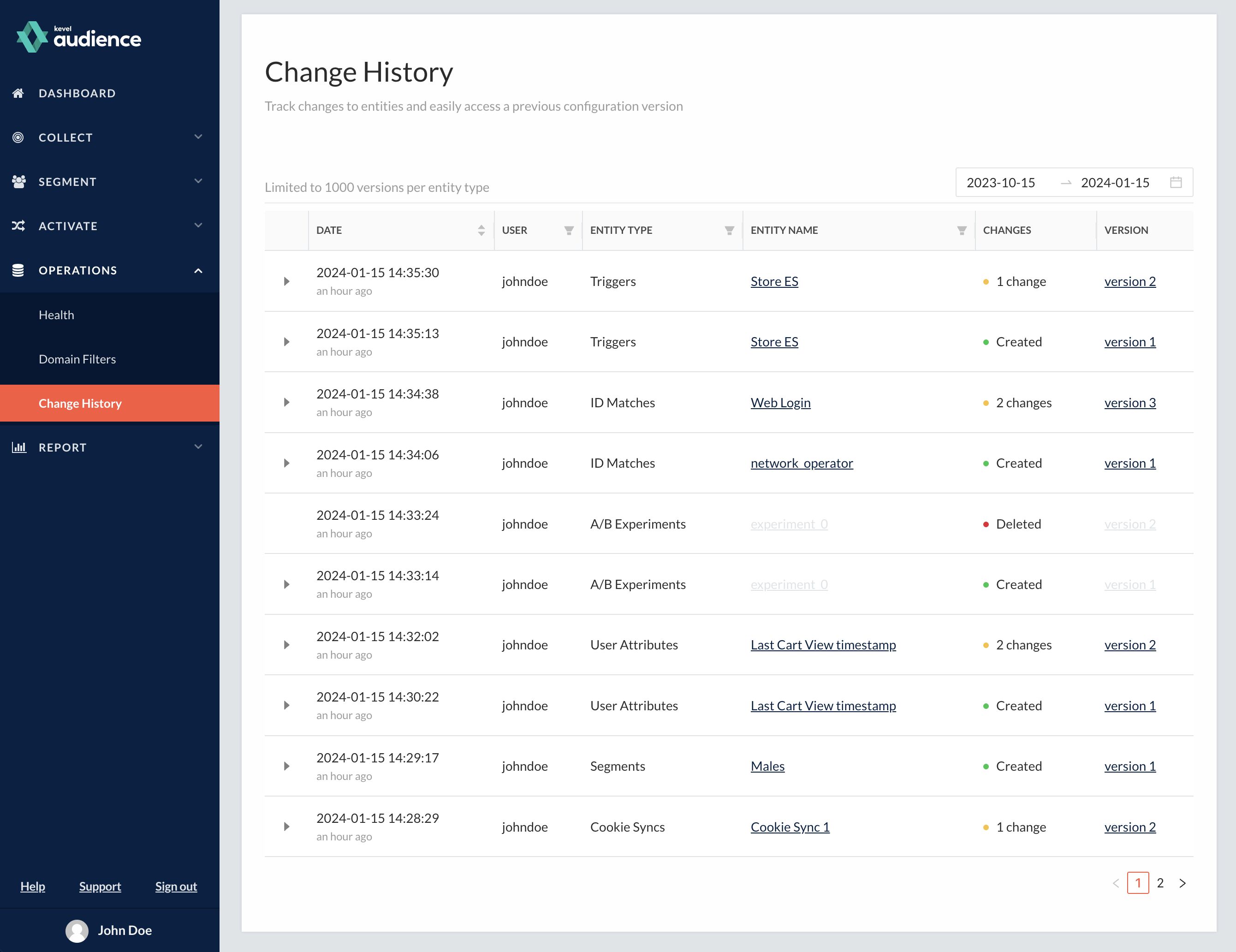
Each entry of the change history tracks a version of an entity and includes a detailed description of the fields that were set or modified in that version and how their values have changed since the previous version.
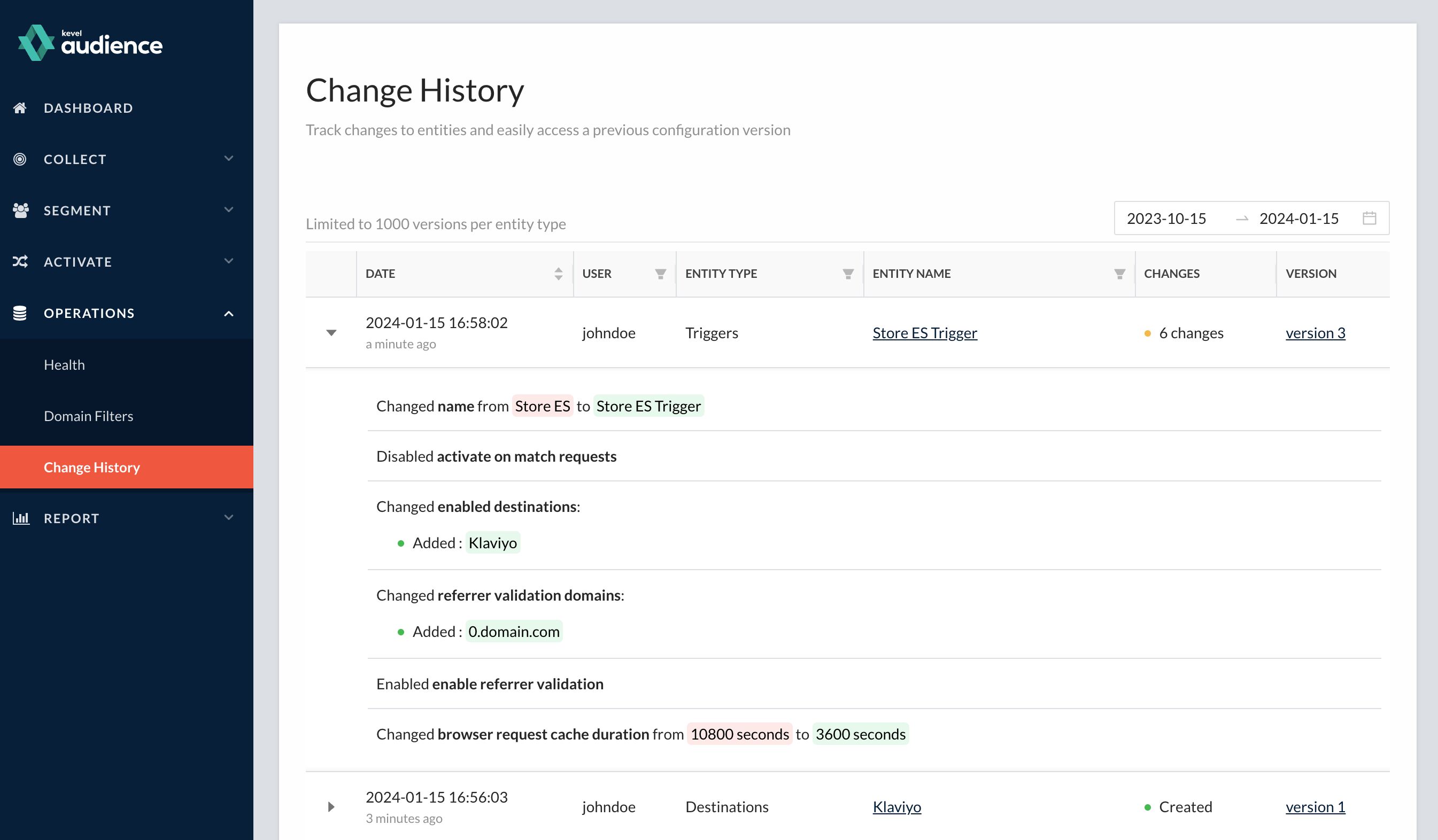
Entities that support version tracking are Match Providers, Cookie Syncs, Segments, User Attributes, A/B Experiments, Destinations, and Triggers.
For more information about this new feature, refer to Change History.
All Changes
Click here for the complete list of changes
Added
- Aggregate configuration changes performed across the CDP's entities on a new "Change History" page.
Release 24.1.0
January 8, 2024
In this release, we focused on bug fixes.
All Changes
Click here for the complete list of changes
Fixed
- Fixed a bug on the Likelihood To Buy, Likelihood To Buy a Category and Event Predictions attributes calculation which improves the probability model's accuracy.